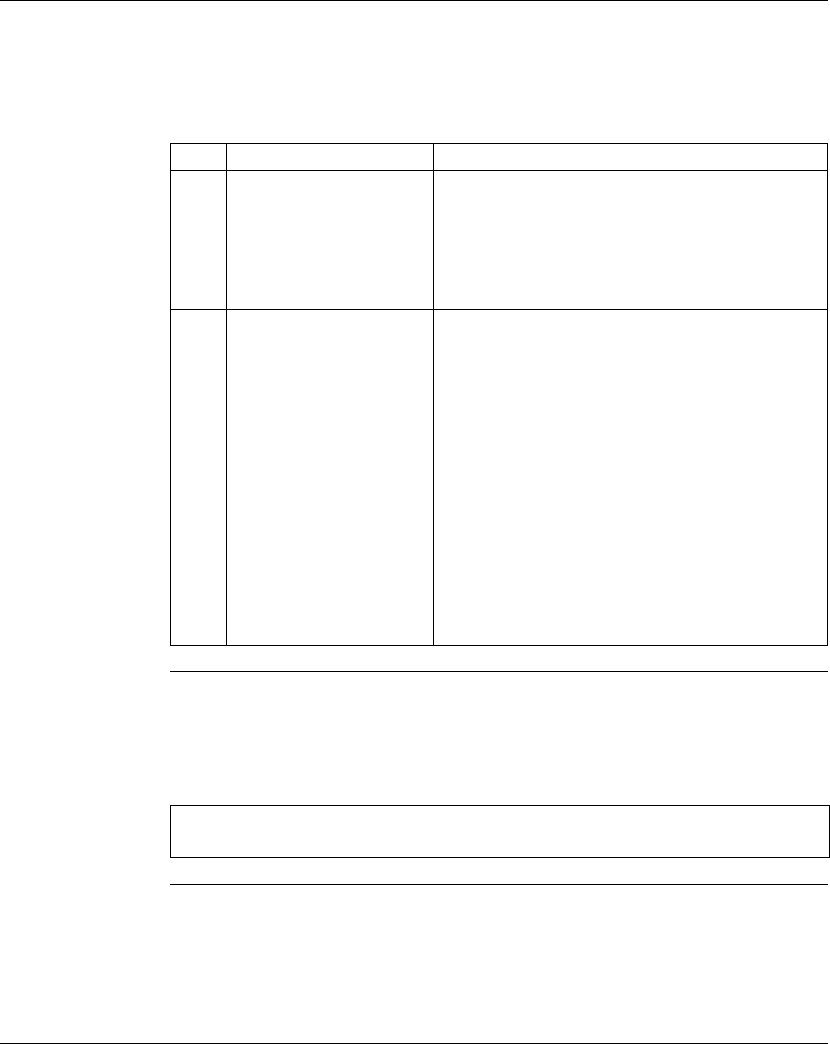
Configuring the Island Bus
54
890USE17700 April 2004
Initial
Configuration
and Reconfigu-
ration Scenarios
Use the following procedure to set up an island bus with configuration data that was
previously saved (See Saving Configuration Data, p. 163) to a removable memory
card. You can use this procedure to configure a new island or to overwrite an
existing configuration. Note: Using this procedure will destroy your existing
configuration data.
Configuring
Multiple Island
Buses with the
Same Data
You can use a removable memory card to make a copy of your configuration data;
then use the card to configure multiple island buses. This capability is particularly
advantageous in a distributed manufacturing environment or for an OEM (original
equipment manufacturer).
Step Action Result
1 Install (See Installing the
STB XMP 4440 Optional
Removable Memory Card,
p. 50) the removable
memory card in its drawer
in the NIM.
2 Power on the new island
bus.
The configuration data on the card is checked. If the
data is valid, it is written to Flash memory. The system
restarts automatically, and the island is configured with
this data. If the configuration data is invalid, it is not
used and the island bus will stop.
If the configuration data was unprotected, the island
bus remains in edit mode. If the configuration data on
the card was password-protected (See Protecting
Configuration Data, p. 164), your island bus enters
protected mode at the end of the configuration
process.
Note: If you are using this procedure to reconfigure an
island bus and your island is in protected mode, you
can use the configuration software to change the
island’s operational mode to edit.
Note: The island buses may be either new or previously configured, but the NIMs
must all run the same fieldbus protocol.


















