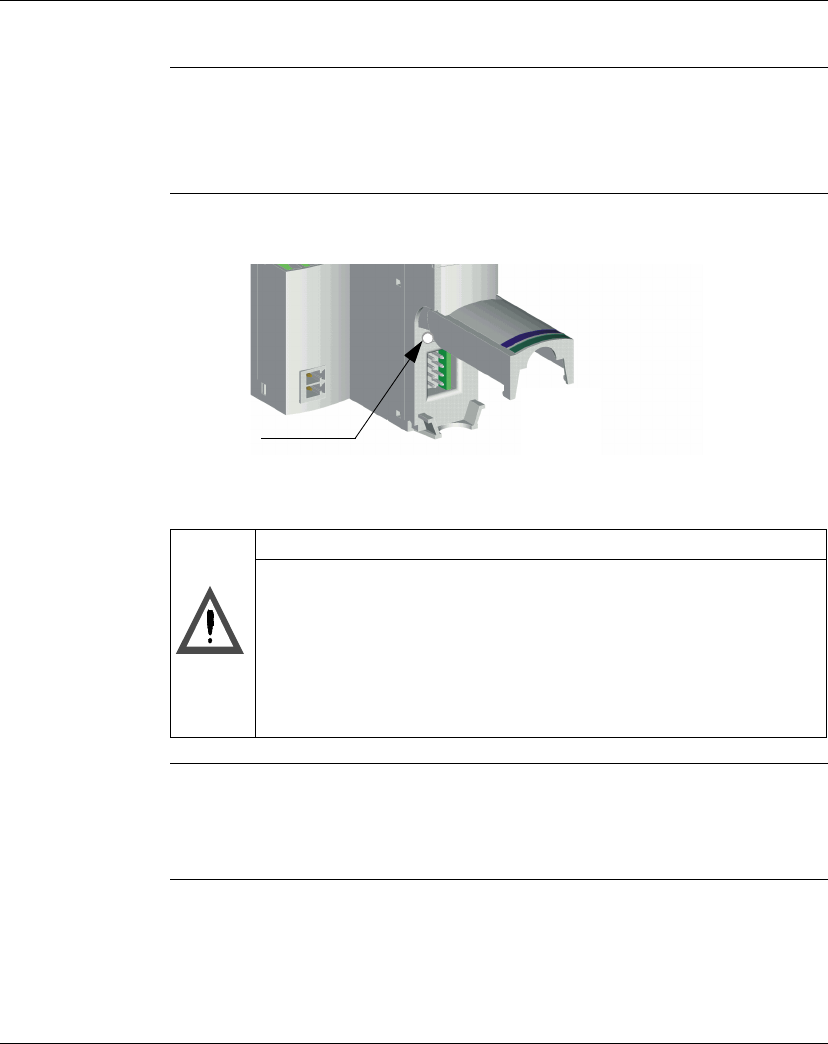
Configuring the Island Bus
890USE17700 April 2004 55
The RST Button
Summary The RST function is basically a Flash memory overwriting operation. This means
that RST is functional only after the island has been successfully configured at least
once. All RST functionality is performed with the RST button, which is enabled only
in edit mode.
Physical
Description
The RST button is located immediately above the CFG port (See Physical
Description, p. 33), and behind the same hinged cover:
Holding down the RST button for two seconds or longer causes Flash memory to be
overwritten, resulting in a new configuration for the island.
Engaging the
RST Button
To engage the RST button, it is recommended that you use a small screwdriver with
a flat blade no wider than 2.5 mm (.10 in). Do not use a sharp object that might
damage the RST button, nor a soft item like a pencil that might break off and jam the
button.
CAUTION
UNINTENDED EQUIPMENT OPERATION/CONFIGURATION
OVERWRITTEN—RST BUTTON
Do not attempt to restart the island by pushing the RST button. Pushing
the RST button will cause the island bus to reconfigure itself with factory
default operating parameters.
Failure to follow this precaution can result in injury or equipment
damage.
RST button


















