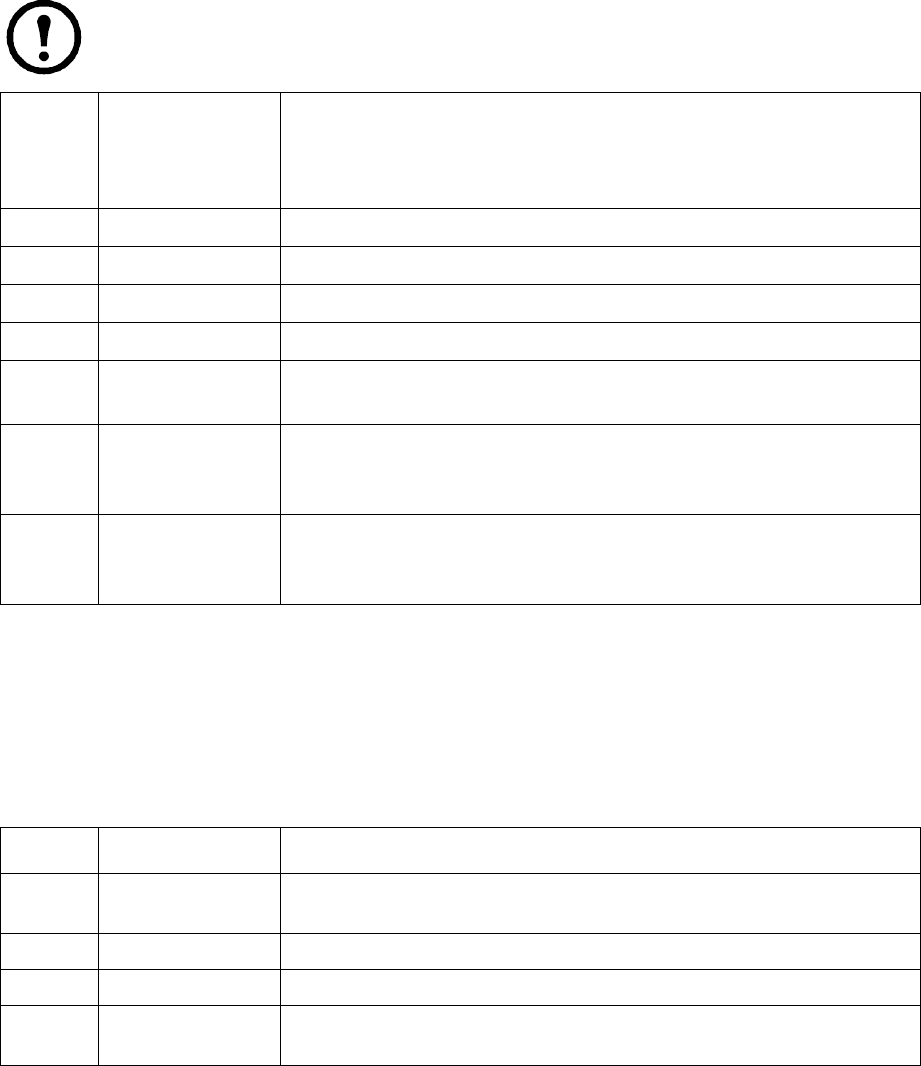
15UPS Network Management Card 2 User’s Guide
Description: Configure the power parameters: this enables you to show and configure transfer points,
sensitivity and output voltage.
These options are not available with all UPS devices.
console
Access: Administrator only
Description: Define whether users can access the command line interface using Telnet, which is enabled by
default, or Secure SHell (SSH), which provides protection by transmitting user names, passwords, and data in
encrypted form. You can change the Telnet or SSH port setting for additional security. Alternately, disable
network access to the command line interface.
Example 1: To enable SSH access to the command line interface, type:
console -S ssh
Example 2: To change the Telnet port to 5000, type:
console -pt 5000
date
Access: Administrator only
Definition: Configure the date used by the NMC.
Option Argument
These values can
vary with different
devices.
Description
-all
Show all applicable power parameters for this UPS.
-l
97–106
Set the low transfer point, in VAC.
-h
127–136
Set the high transfer point, in VAC.
-ov
100 | 120 | 110 |
Set the outlet voltage, in VAC.
-s
Normal |
Reduced | Low
Set the sensitivity, using one of the three arguments.
-bu
127 | 130 | 133 |
136 | 139 | 142 |
145 | 148
Set the bypass upper voltage in VAC; when the voltage rises above this value,
the device goes into bypass.
-bl
086 | 088 | 090 |
092 | 094 | 096 |
098 | 100
Set the bypass lower voltage in VAC; when the voltage drops below this
value, the device goes into bypass.
Option Argument Description
-S disable | telnet | ssh
Configure access to the command line interface, or use the disable
command to prevent access. Enabling SSH enables SCP and disables Telnet.
-pt <telnet port n> Define the Telnet port used to communicate with the NMC (23 by default).
-ps <SSH port n> Define the SSH port used to communicate with the NMC (22 by default).
-b
2400 | 9600 | 19200
| 38400
Configure the speed of the serial port connection (9600 bps by default).


















