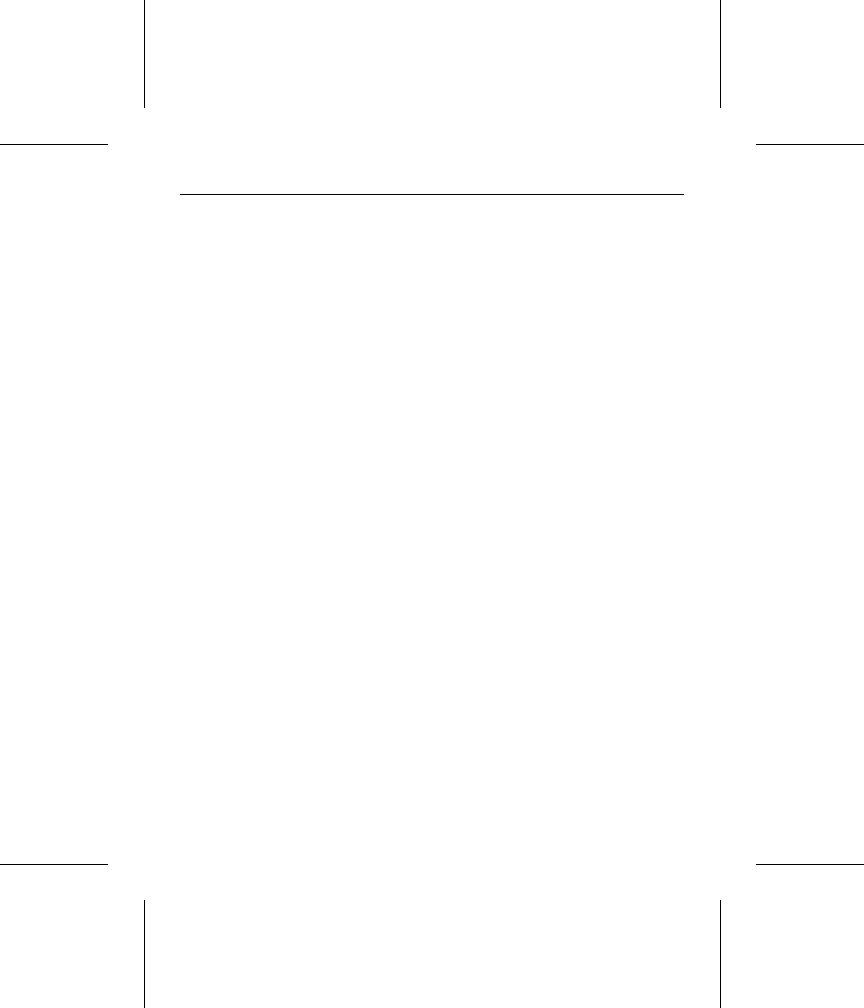
To transfer the software, you must put a blank, bootable diskette
into Drive A. To create a bootable diskette:
1. Insert your DOS diskette into Drive A.
2. Type format a: /s.
The drive reads the DOS diskette and prompts you to insert
the diskette you want to format into Drive A.
3. Insert the blank diskette. Press
ENTER. When the format is
complete, you can transfer the installation software files to the
diskette.
To transfer the software files:
1. Boot the computer with the diskette to which you want to
transfer the software files.
2. Enter the System Setup. (Refer to your computer user’s guide.
System Setup may be called Setup, BIOS Setup or CMOS
Setup.) If your computer uses an automatic setup system, go
to step 5.
3. Find the hard disc configuration in the System Setup screen.
4. Select drive type 2 for your new Seagate drive. If your com-
puter does not offer drive type 2, use the following values: 615
cylinders, 4 heads and 17 sectors.
Note. These are interim drive-type values that allow you to
access the drive for extracting the installation files.
5. Activate the prompt for the Seagate drive.
6. Type seamove and press
ENTER.
This command transfers the files from the drive to the diskette
in Drive A. When the transfer is complete, the Seamove
program erases the files and the drive partition and reboots
12 Medalist SL Family Installation Guide, November 1995


















