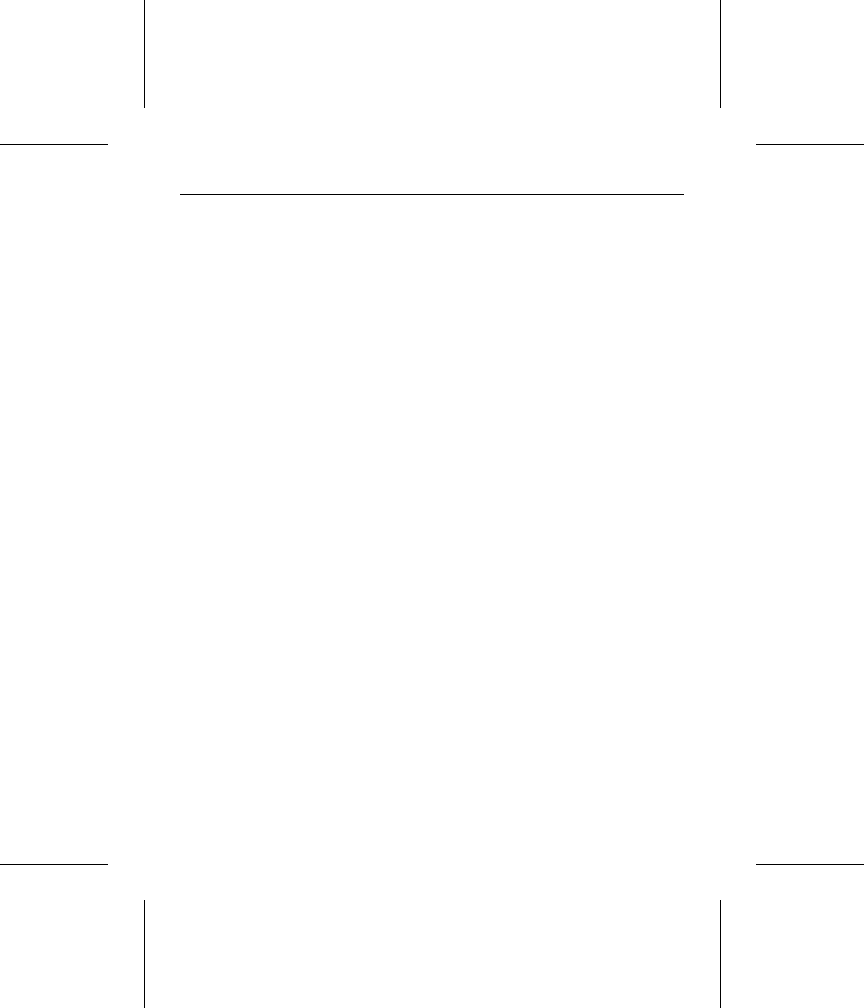
• Use FDISK to verify that the primary partition is active.
• Check for viruses.
System error message, “HDD controller failure,” appears.
• Confirm the jumper settings on the drive.
• Verify the System Setup drive type values.
The error message “Microsoft Windows 32-bit disk driver
(WDCTRL) phase 03, 3f” appears when you open Windows.
• A device conflict occurs between the native Windows 32-bit
disk access driver and drives that have capacities greater than
528 Mbytes. To get the advantages of 32-bit disk access and
more, install the SEG32BIT.386 32-bit disk access driver.
Installation instructions are on page 23.
Disabling EZ-Drive
Required materials:
• A bootable diskette
• A diskette that has FDISK. EXE
To disable EZ-Drive, use the DOS utility FDISK/MBR. This utility
replaces the EZ-Drive boot information on Drive C with the DOS
master boot record. The DOS master boot record uses the
information in System Setup to access the drive. Your computer
will stop accessing EZ-Drive-installed drives that are larger than
528 Mbytes. To access your drive’s full capacity, you must
reconfigure System Setup with the translation geometry shown
for your drive in the table on page 20. You must also partition and
format your drive.
Caution. Partitioning and formatting erases the data on the
drive. Back up your data before you disable EZ-Drive.
Medalist SL Family Installation Guide, November 1995 31


















