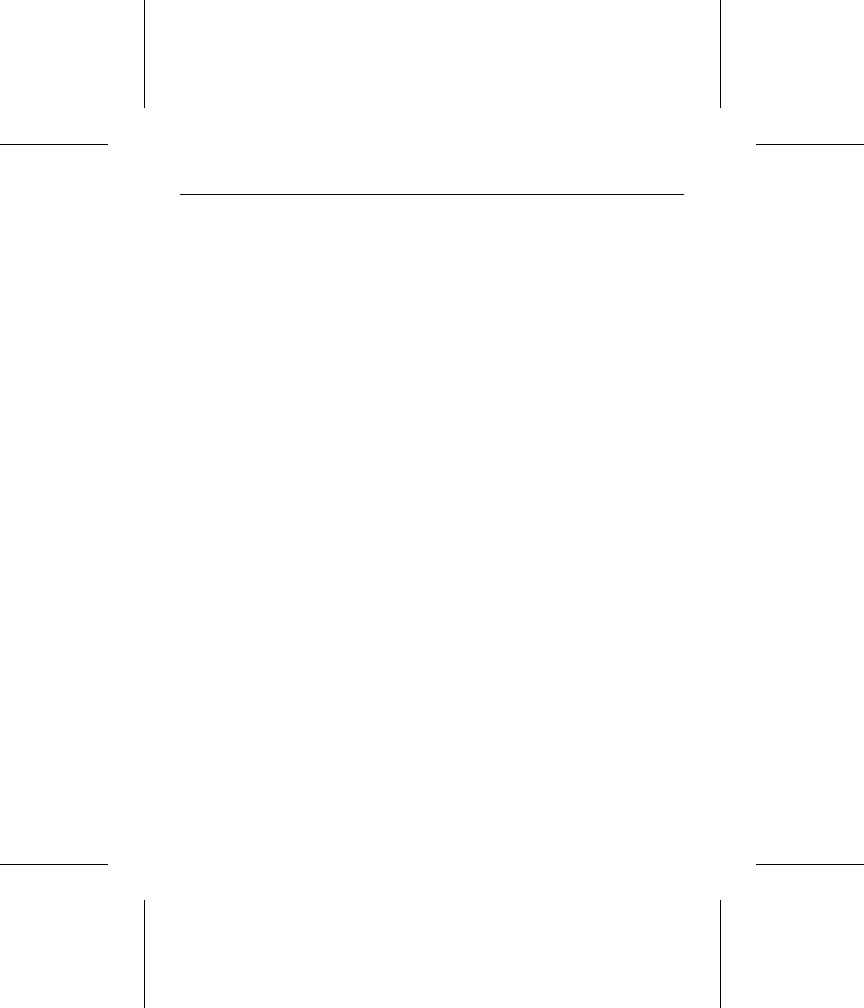
• Check the power-supply specifications. If new devices are
installed, your computer’s power supply may not support the
new total power requirement. Consult your dealer.
• Verify the drive type setting in System Setup. The drive-
type values used to configure System Setup must not exceed
the physical specifications of your drive (see the translation
geometry table on page 20). Also, if you have an older BIOS,
the translation geometry values must not exceed the limita-
tions set by the BIOS.
• Check for viruses.
Before you use someone else’s diskette
in your system for the first time, scan the diskette for viruses.
Advanced troubleshooting
If you have performed the preceding basic checks but the prob-
lem has not been solved, follow these guidelines for troubleshoot-
ing specific cases:
The system does not recognize the drive.
• Check all cables.
• Make sure the power supply is adequate for system needs.
• Reboot the computer and make sure the drive motor runs. If
your drive is very quiet, it may be difficult to hear its discs reach
operating speed. Recheck all drive cables if the drive is not
running.
• Verify the System Setup drive type values. Each drive present
must be represented in System Setup.
• Try a warm boot (a reboot without turning off computer power).
To do this, press
CTRL, ALT, and DELETE at the same time.
If the drive is recognized after the warm boot, the computer
26 Medalist SL Family Installation Guide, November 1995


















