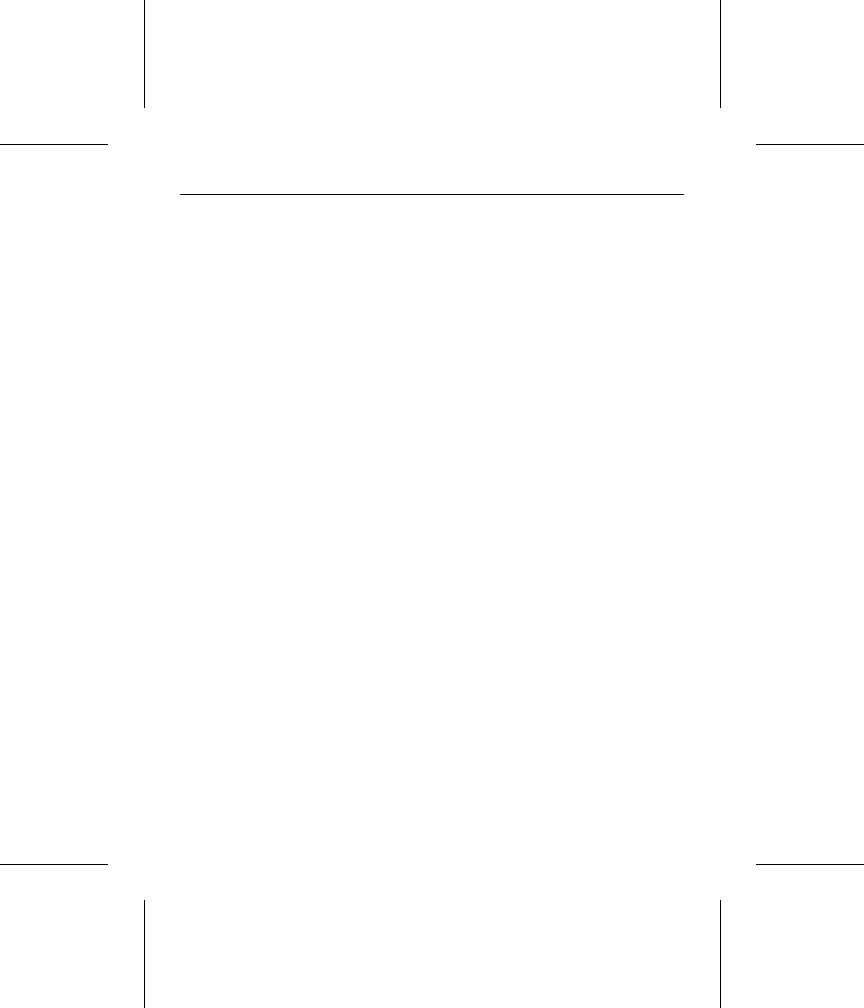
Select the user-defined or custom drive-type option, if avail-
able, and enter your drive’s translation geometry.
If a user-defined drive type is not offered, select the drive type
with the largest translation geometry. This is the maximum
drive capacity your computer can recognize in its current
configuration. To access the full capacity of your drive, you
must upgrade your computer with a BIOS or host adapter
capable of accessing more than 528 Mbytes.
Note. The drive does not use write precomp and landing zone.
If these parameters are listed, make their values zero.
If you upgrade your system at a later date to achieve the
drive’s full capacity, you must repartition and reformat the disc.
Be sure to back up your data first.
5. When you have completed setting the translation geometry for
your drive, save the values and exit System Setup. Reboot
your computer. Partition and format the drive.
Partitioning and formatting the drive
Before you can use your Seagate drive, you must partition and
format it. In this guide we discuss partitioning and formatting your
drive with DOS—refer to your DOS user’s guide for assistance.
If you are using another operating system, consult your operating
system user’s guide for partitioning and formatting instructions.
Note. If you have not copied the free installation software to a
diskette, your computer will detect a partition on the drive.
You must erase this partition before you can access the
full drive capacity. When you transfer the files to a diskette
using Seamove (see page 11 for instructions), the partition
is automatically erased when the transfer is complete.
Medalist SL Family Installation Guide, November 1995 21


















