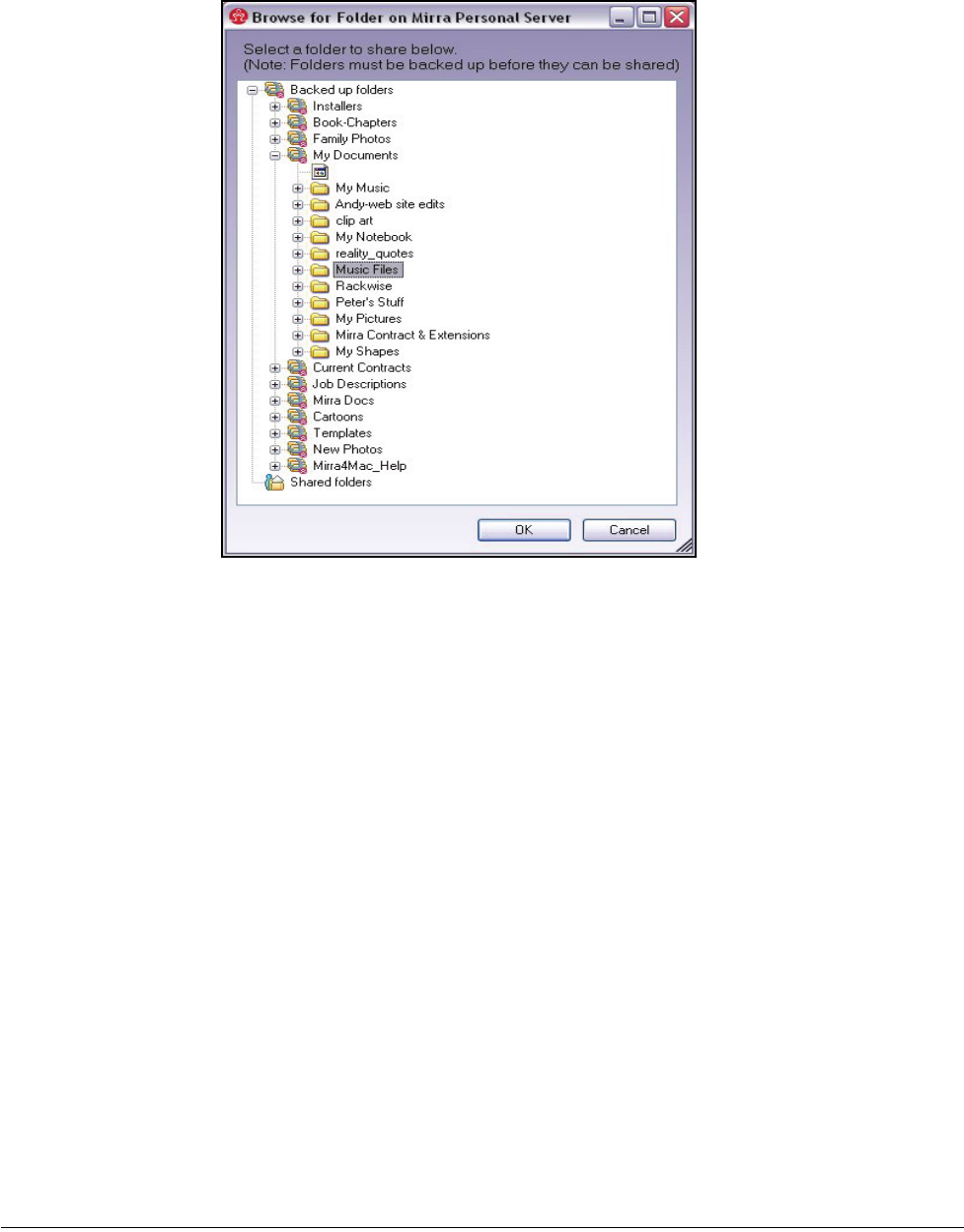
Mirra Manual for Windows Release 2.2 104
The Browse for Folder window opens:
Figure 6~17 Browse for Folder Window
Listed are all the folders backed up on your Personal Server as well as
folders you’re already sharing.
Step 2: Select the folder to be shared and click OK.
The name of the selected folder is displayed in the Folder to share field.
Selecting Share Recipients
By Email Address
You can share a folder via the web at www.mirra.com. The people you share with are
notified by email and are provided with a link to the Mirra web site, where they set
up a free Mirra Web Account that provides them access to your folder.
If you’ve opened the Share a Folder window from the Address Book screen, the email
addresses of your share recipients are already displayed in the By email address
field. If you’ve opened the window from any other Mirra screen or by right-clicking a
backed up folder, you must enter the recipients’ email addresses now.


















