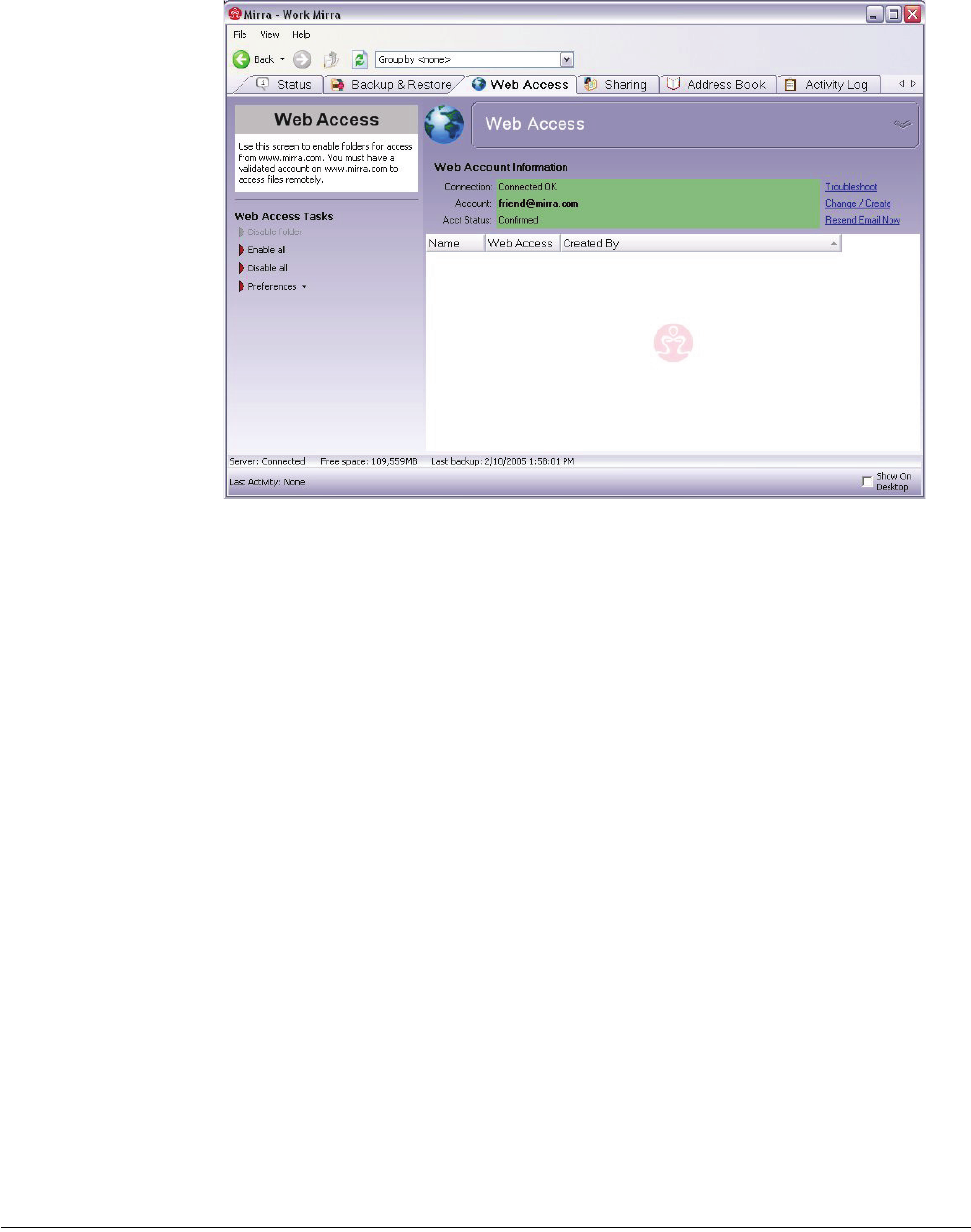
Mirra Manual for Windows Release 2.2 37
The Status screen now reflects the confirmation of your Web Account:
Figure 3~36 Web Access Screen — Web Account Confirmed
You’ll receive an email confirming the creation of your Web Account and
another confirming the registration of your Mirra.
Managing your Personal Server
Using the Mirra Icons
Mirra icons appear on your desktop (if you selected that option during the software
installation) and in your System Tray. You can double-click either icon to open the
Mirra application. Icons are also stamped on backed up folders.
System Tray Icon
The System Tray icon indicates that your Personal Server is working, even when the
Mirra application is closed on your desktop, by pulsing when it’s backing up folders
and by displaying popup messages from the Personal Server.
The icon need not be visible at all in your System Tray in order for your Personal
Server to function. Your Mirra continues to back up your selected files even if you


















