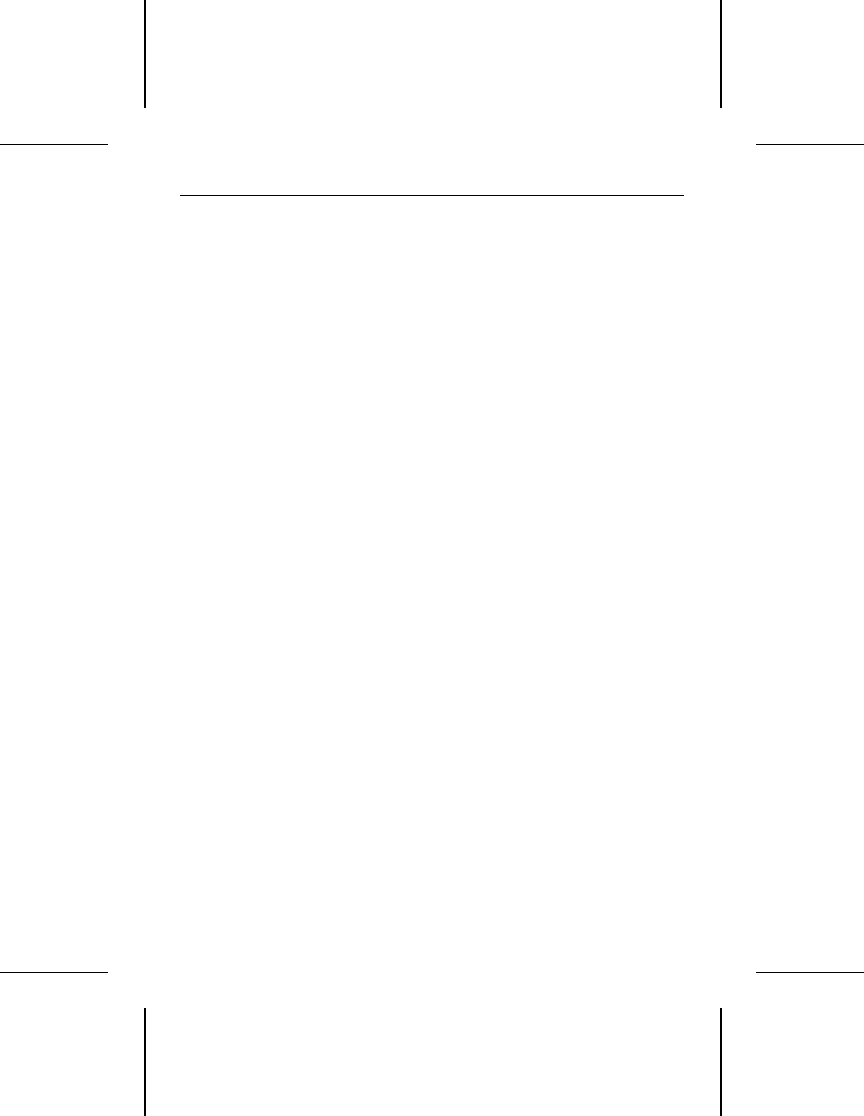
a time, until the conflict reappears. After you have isolated the
source of the address conflicts, you can resolve the conflict
by changing the I/O address of the peripheral that appears to
cause the conflict.
• Check the power supply. The output of your power supply
may not be sufficient to meet the power requirements of the
new devices you have installed. If you are not sure whether
your power supply meets your system requirements, consult
your computer dealer or distributor.
• Check your DOS version. You must use the same version
of DOS throughout all phases of building and configuring your
computer system.
• Check for viruses.
Use the latest version of a reliable virus-
checking program to scan your computer’s memory, hard
discs and any suspect diskettes for viruses. Run the virus-
checking program if you encounter inexplicable disc errors or
damage to disc partitions. Also, before installing any new
software, scan the installation diskettes for viruses.
Specific Troubleshooting Procedures
Methods for resolving specific drive installation problems are
listed on the following pages. These methods incorporate many
of the general troubleshooting techniques described in the pre-
vious section.
The screen remains blank when you power up the computer.
• Make sure the monitor is plugged in and turned on.
• Check all cards. Make sure the video card is seated in its slot
and secured with mounting screws.
• Check all cables. Make sure the video card cables (if any) are
securely attached.
12 ST9655 Family Installation Guide, Rev. A


















