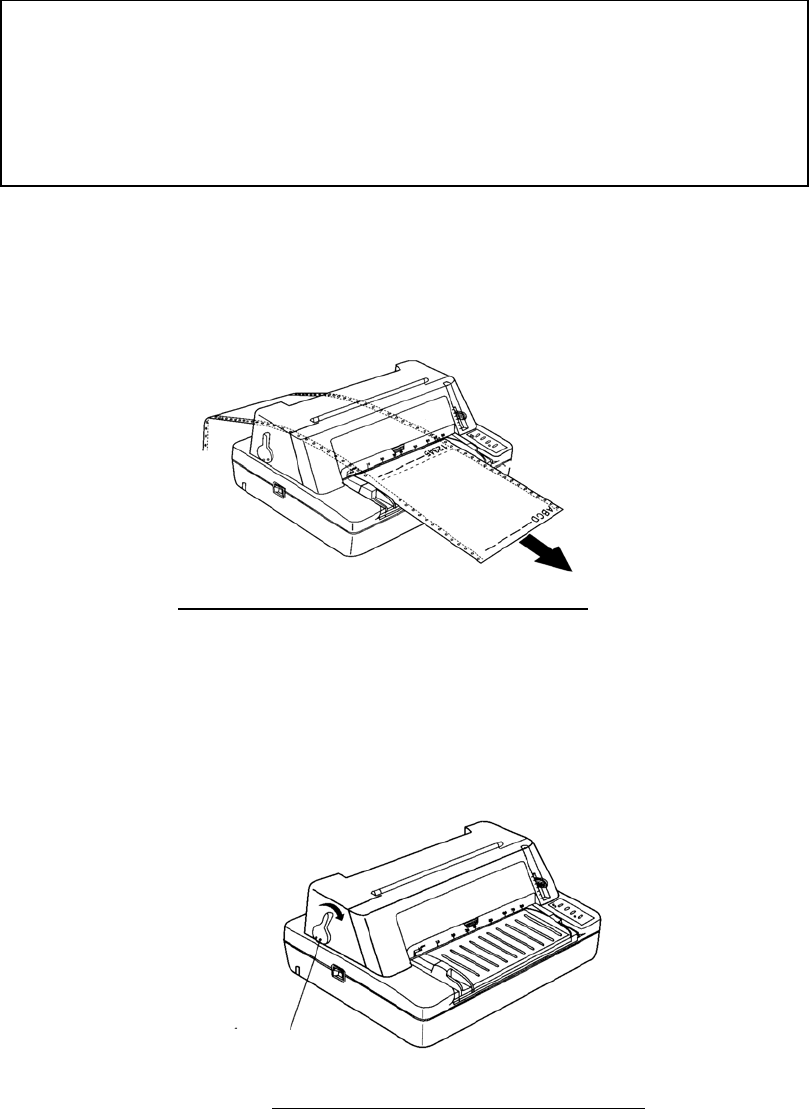
11
5 After the above steps, the printer is ready to print.
Using Tractor Paper
This printer feeds tractor paper from the rear of the printer to the front.
Figure 3-5 Feeding direction of tractor paper
Loading Tractor Paper
1 Turn the printer on.
2 Set paper select lever toward the front of printer as shown in Figure 3-6.
Figure 3-6 Setting the paper select lever
3 Release the lock lever of left tractor and move the tractor to the left edge of the
paper path. Fasten the lock lever to lock the tractor in position.
4 Open the tractor paper guide and place the paper on the sprocket pins as
shown in Figure 3-7, then close the paper guide. If you are using preprinted
paper or labels, install them with the printed or labeled side facing upwards.
NOTE
The printer’s skew detection level can be set within the Setup Menu System.
Be careful with the lowest possible setting because the printer might reject
the paper due to even the smallest skew. If this happens, try a more medium
setting.
Pa
p
er select leve
r


















