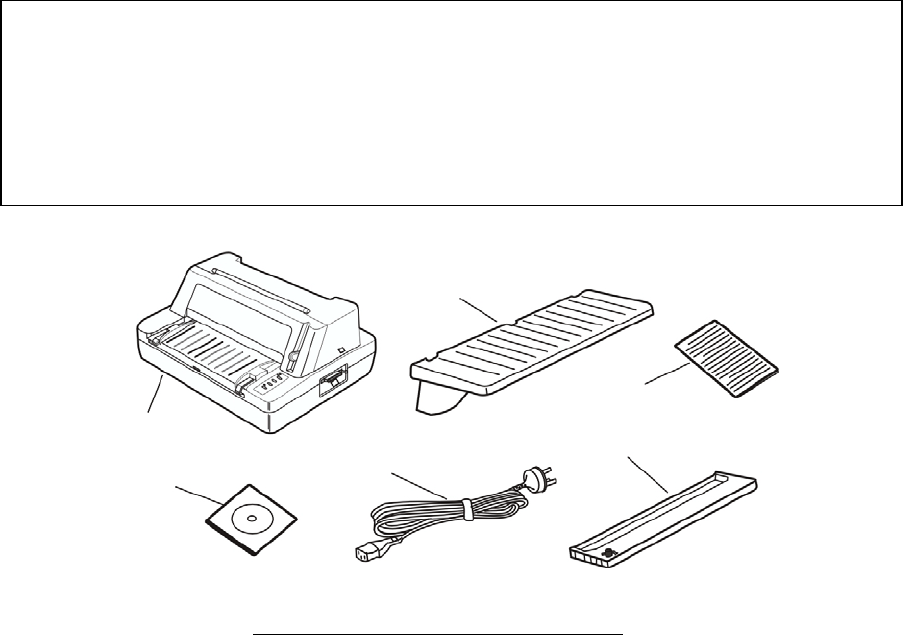
3
Chapter 2 Preparation
Unpacking
Check each item against the following packing list, if any of these items are missing, please
contact your dealer.
Figure 2-1 Packing list in the printer box
A Printer
B Driver CD and User’s manual
C Install guidebook
D Ribbon cassette
E Front table extension tray
F Power cord
NOTE
Hold the bottom of printer in the box, and then carefully lift it up. As you unpack, save
all the original packing materials. They are specially designed to protect the printer and
will make later repacking easy, if necessary . Before using your new printer, please
remove the shipping pads from the printer. Open the Window cover and remove the
Styrofoam shipping pads.
A
E
B
F
C
D


















