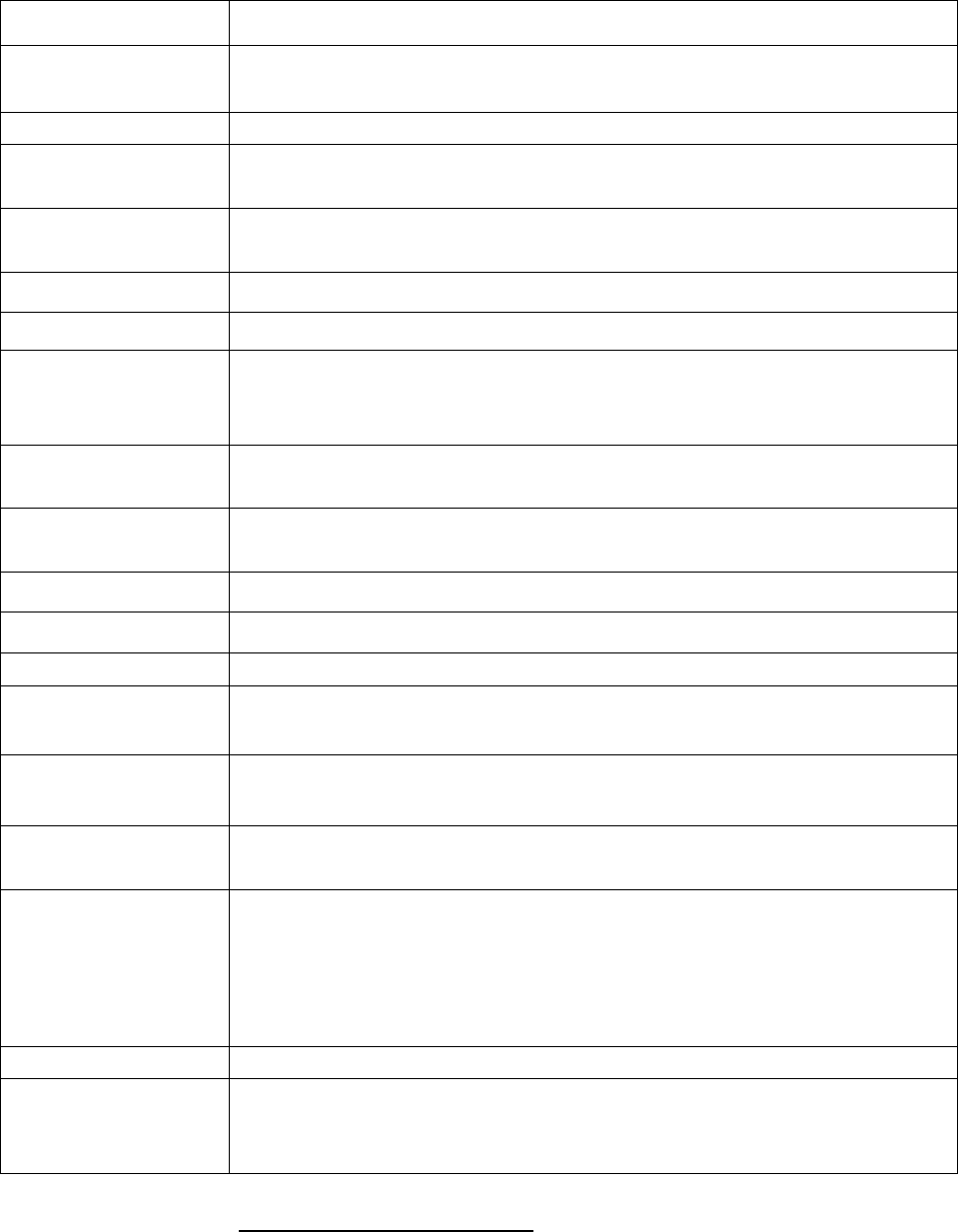
22
Options Description
FONT Set the font for the printer to use in the absence of any font control
instructions from your software.
PITCH Set the pitch to determine the horizontal spacing of the printed characters.
LINE SPACING Set the vertical spacing of the printed characters. You can set it to either 6
LPI (the default setting) or 8 LPI.
FORM LENGTH Set the length of your printer paper, for both cut sheets and continuous-feed
paper.
PAGE SKIP Select (ON) or cancel (OFF, the default) a bottom margin of one inch.
COMPRESS PRT Select compressed print mode or normal print mode.
TEXT DIR Set unidirectional or bi-directional printing for text. Bi-directional (the default)
is faster because the print head prints in both directions. Unidirectional is
slower but produces better printing quality.
GRAPHIC DIR Set unidirectional or bi-directional printing for graphics. It is set to UNI-DIR
by default for better quality.
SLASH ZERO Select or cancel the printing of a slash (/) through zero to distinguish them
from the letter O.
CHARACTER SET Select character set into Italic Character Table or Graphic Character Table.
INTL CHAR SET Select among international character sets.
CODE PAGE Select a code page
QUIET MODE Select the printer into quiet mode. The acoustic noise is lower but the
printing speed is reduced by half.
AUTO LF Select (ON) or cancel (OFF) the automatic advance of the paper by one line
after every carriage return command.
AUTO TEAR OFF Enable or disable AUTO TEAR OFF function. The feed delay for the tear-off
advance can be set.
LOADING This determines the action of the printer while the single sheet paper is front
feeding.
PUSH KEY disables automatic loading allowing loading only by pressing the
LF/FF key. The other options allow automatic feeding after the stated delay
time.
SKEW DETECTION Enable or disable the skew detection for front feeding
SKEW LEVEL Sets the skew sensor sensitivity. 001 is the most critical while 010 is the
least. If a skew error is detected the single sheet will be automatically
ejected.
Table 5-2 Description of options


















