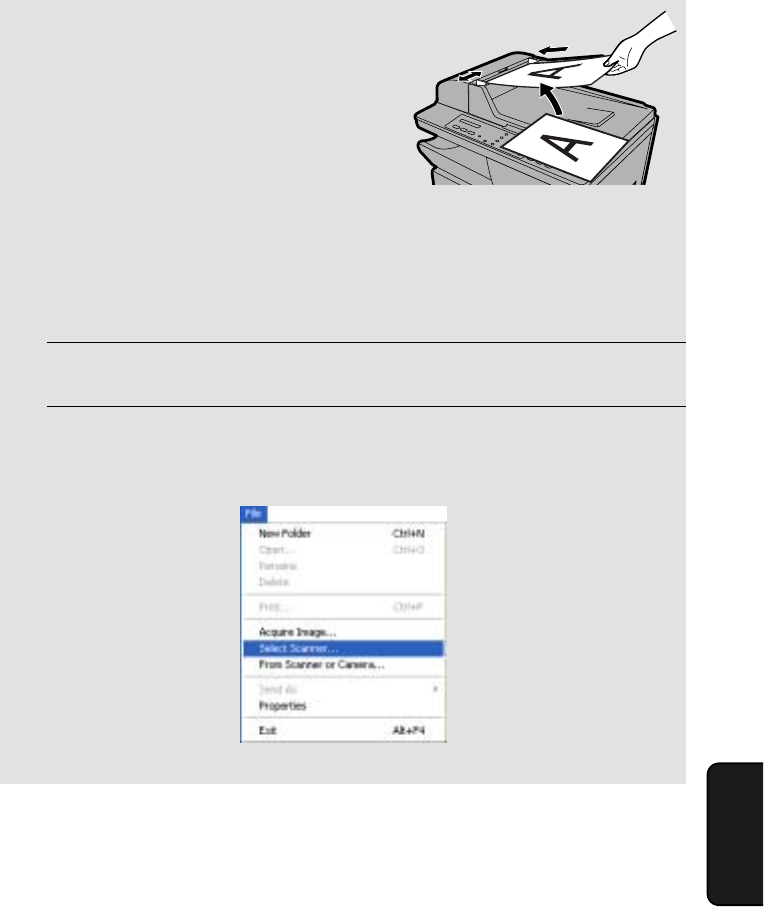
Scanning From a TWAIN Application
111
7. Scanning
Using the auto document feeder:
Adjust the document guide to the width of
your original(s), and then insert the
originals face up into the feeder.
x Up to 20 letter-size sheets can be
inserted at once. Note that some
applications may only allow you to scan
one page at a time.
x For detailed information on using the
auto document feeder and the types of
originals that can be used, see pages
60 to 62.
2 Start your TWAIN-compliant application on your computer.
3 Click the File menu and select “Select Scanner”.
x The File menu of Sharpdesk is shown below.


















