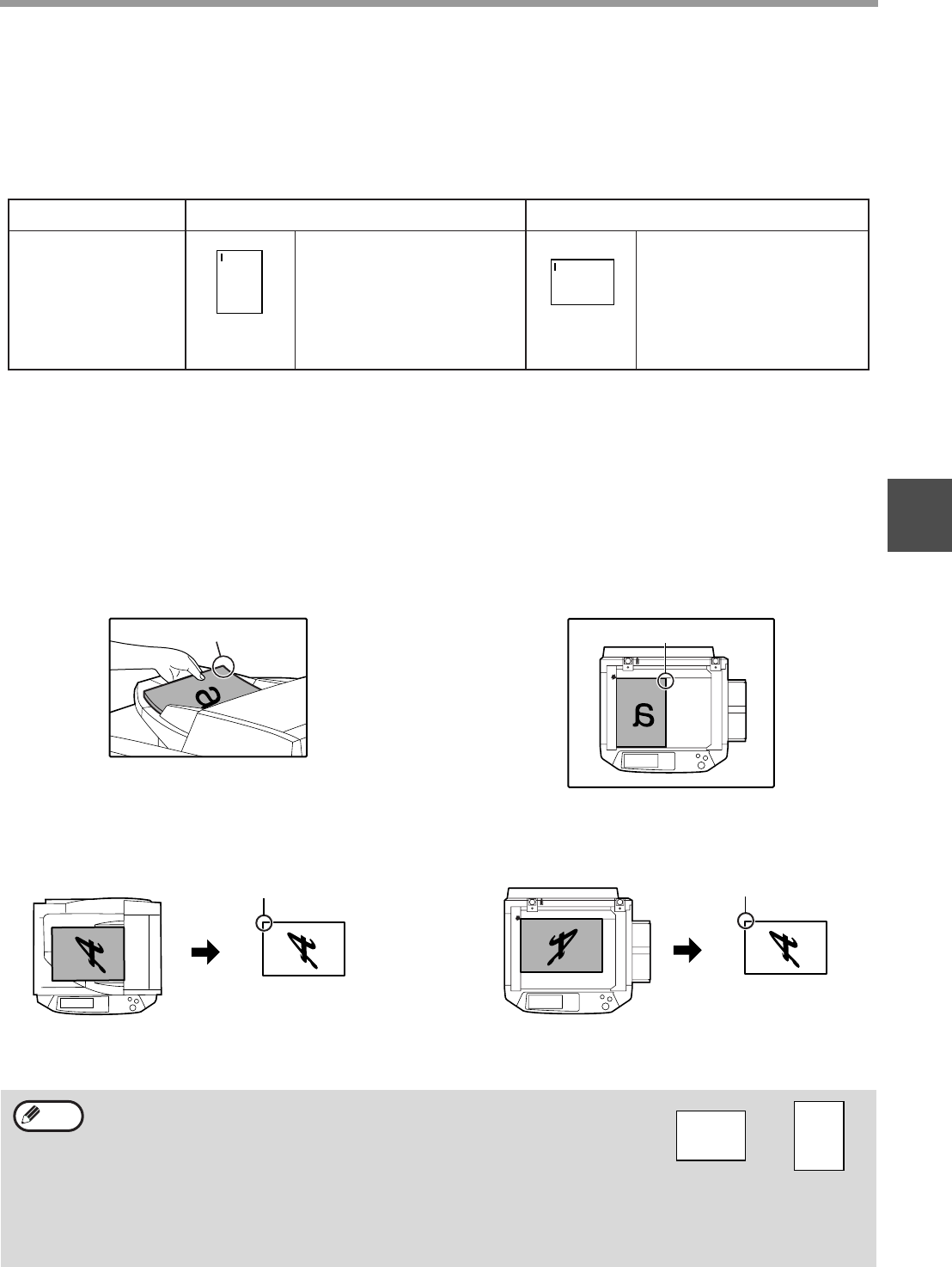
37
CONVENIENT COPY FUNCTIONS
3
STAPLE SORT
(when the finisher (AR-FN5N) is installed)
This function collates the copies, staples each set, and delivers the sets to the offset tray. The staple sort function
can only be used when a finisher is installed.
ORIENTATION OF THE ORIGINAL AND STAPLING
POSITIONS
If the orientation of the originals does not match that of the copy paper, the images will be rotated. The stapling
position varies with the orientation of the original.
Using the RSPF
Insert the originals face up.
Using the document glass
Place each original face down.
When copying B4 or A3 (8-1/2" x 14" or 11" x 17") vertically oriented originals, the copies will be stapled at the
position shown below.
Stapling position
Top left corner
Portrait orientation
Landscape orientation
Available paper sizes:
A4 and B5 (8-1/2" x 11")
Stapling capacity:
For each size, up to 30 sheets
can be stapled.
Available paper sizes: A3, B4
and A4R, (11" x 17", 8-1/2" x
14", 8-1/2" x 13", 8-1/2" x 11" R)
Stapling capacity:
For each size, up to 30 sheets
can be stapled.
Stapling position
Stapling position
• When using letterhead paper in the staple sort, load the paper with the
letterhead to the front or to the right as shown in the diagram.
• Different sized originals cannot be copied on the corresponding sizes of paper.
• The staple sort function cannot be used if disabled in the key operator programs. (See the "Key operator’s
guide".)
• The offset function (p.35) cannot be used.
Stapling position
RSPF
Stapling position
Document glass
Note
SHARP
SHARP


















