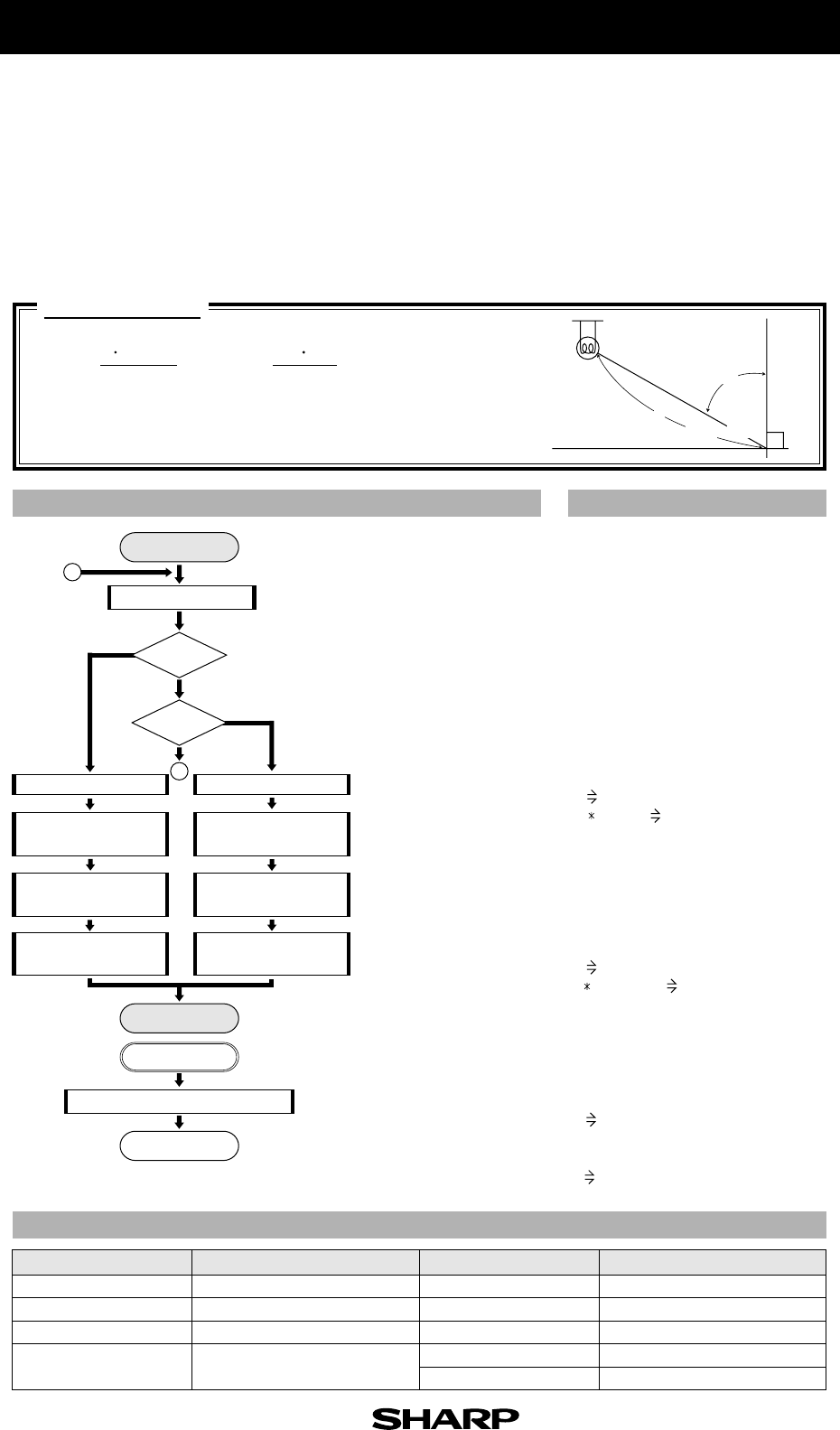
EL-9900 Graphing Calculator
Calculating Illuminance and Luminous Intensity
Enter the luminous intensity of the luminous source, the distance, and the angle between
the perpendicular line and light ray, to find the illuminance of the illuminated side.
Conversely, find the luminous intensity of the source from the illuminance of the
illuminated side.
Calculation
FLOWCHART
PARAMETERS
PROGRAMME LIST(REAL MODE)
Selection of type
To subroutine To subroutine
Start
End
Return
Subroutine
start
CANDELA
LUX
DISTANCE
Y
N
Entry of
luminous intensity
Calculation of
luminous intensity
Entry of
illuminance
Calculation of
illuminance
Display of
illuminance
Display of
luminous intensity
Entry of distance and angle
Enter 1 or 2.
To calculation of
luminous intensity.
To calculation of
illuminance.
Jumps to subroutine
DISTANCE.
Enter illuminance or
luminous intensity.
Illuminance or luminous
intensity calculated.
Illuminance or luminous
intensity displayed.
Subroutine for entry of
distance and angle.
Returns to calling program.
Entry.
l : luminous intensity [candela] i : illuminance [lux]
r : distance [m] θ: angle [˚ ]
Name of parameter
I
K
R
S
Content
illuminance of illuminated side
luminous intensity of luminous source
distance
selecting calculation type
(S=1:
calculation of luminous intensity
)
(S=2: calculation of illuminance)
Name of parameter
θ
A
L
D
C
Content
angle
input of angle
input and calculating luminous intensity
input of distance
input and calculating illuminance
Deg
Label START
ClrT
Print "CANDELA=1 LUX=2
Print "SELECT 1 or 2
Input S
If S=1 Goto CANDELA
If S=2 Goto LUX
Goto START
Label CANDELA
Gosub DISTANCE
Print "Input LUX
Input L
L I
R
2
I/cos θ C
Print "CANDELA
Print C
End
Label LUX
Gosub DISTANCE
Print "Input CANDELA
Input C
C K
K cos θ /R
2
L
Print "LUX
Print L
End
Label DISTANCE
Print "Input DISTANCE
Input D
D R
Print "Input ANGLE
Input A
A θ
Return
S = 2
S = 1
i =
r
2
l cos θ
l =
cos θ
r
2
i
r
A
A
Illuminance i
Luminous Intensity l
θ
Title : CAND LUX
6


















