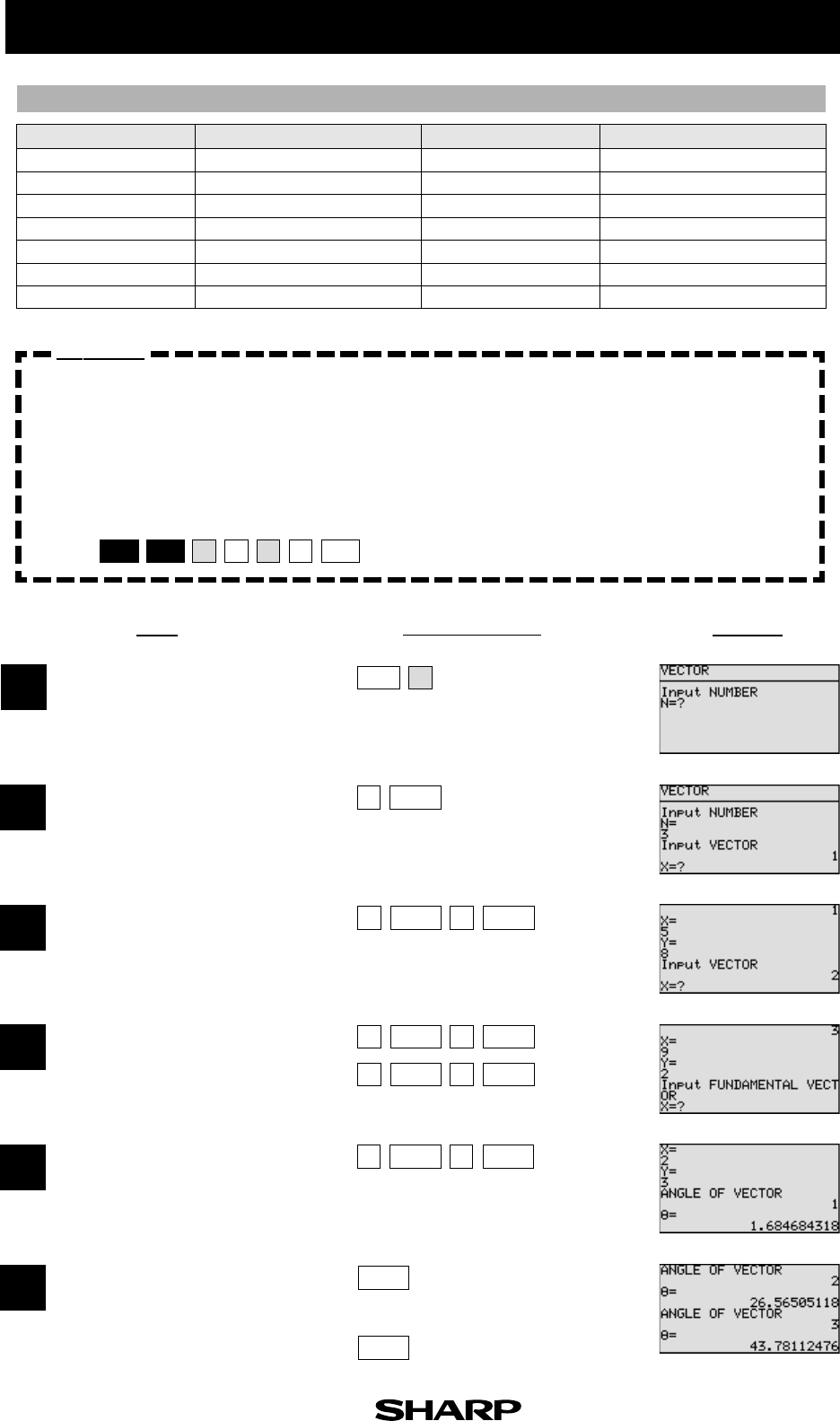
EL-9900 Graphing Calculator
3
DisplayStep
Key Operation
1
2
Specify the programme mode.
Select the title VECTOR.
Exercise
Calculate the angle formed by the following 3 vectors and standard vector (2,3).
vector 1 (5, 8)
vector 2 (7, 4)
vector 3 (9, 2)
Set up condition: angle unit in Deg mode, and decimal point in Float Pt
mode.
4
5
(Display of angle of vector 1)
6
(Display of angle of vector 2)
(Display of angle of vector 3)
PARAMETERS
Name of parameter
A
B
I
K
M
X
Y
Content
vector scalar quantity
standard vector scalar quantity
calculating counter
input counter
number of vectors
input of x component
input of y component
Name of parameter
θ
K
N
mat A
mat B
mat C
Content
vector angle
display
input of number of vectors
vector components
standard vector components
vector inner product
Enter the number of vectors.
Enter the values of vector 1.
Enter the values of vectors
2 and 3.
Enter the value of standard
vector.
13
CL
1
B
SET UP
2nd F
1
C
PRGM
A
3
ENTER
5
ENTER
8
ENTER
7
ENTER
4
ENTER
9
ENTER
2
ENTER
2
ENTER
3
ENTER
ENTER
ENTER


















