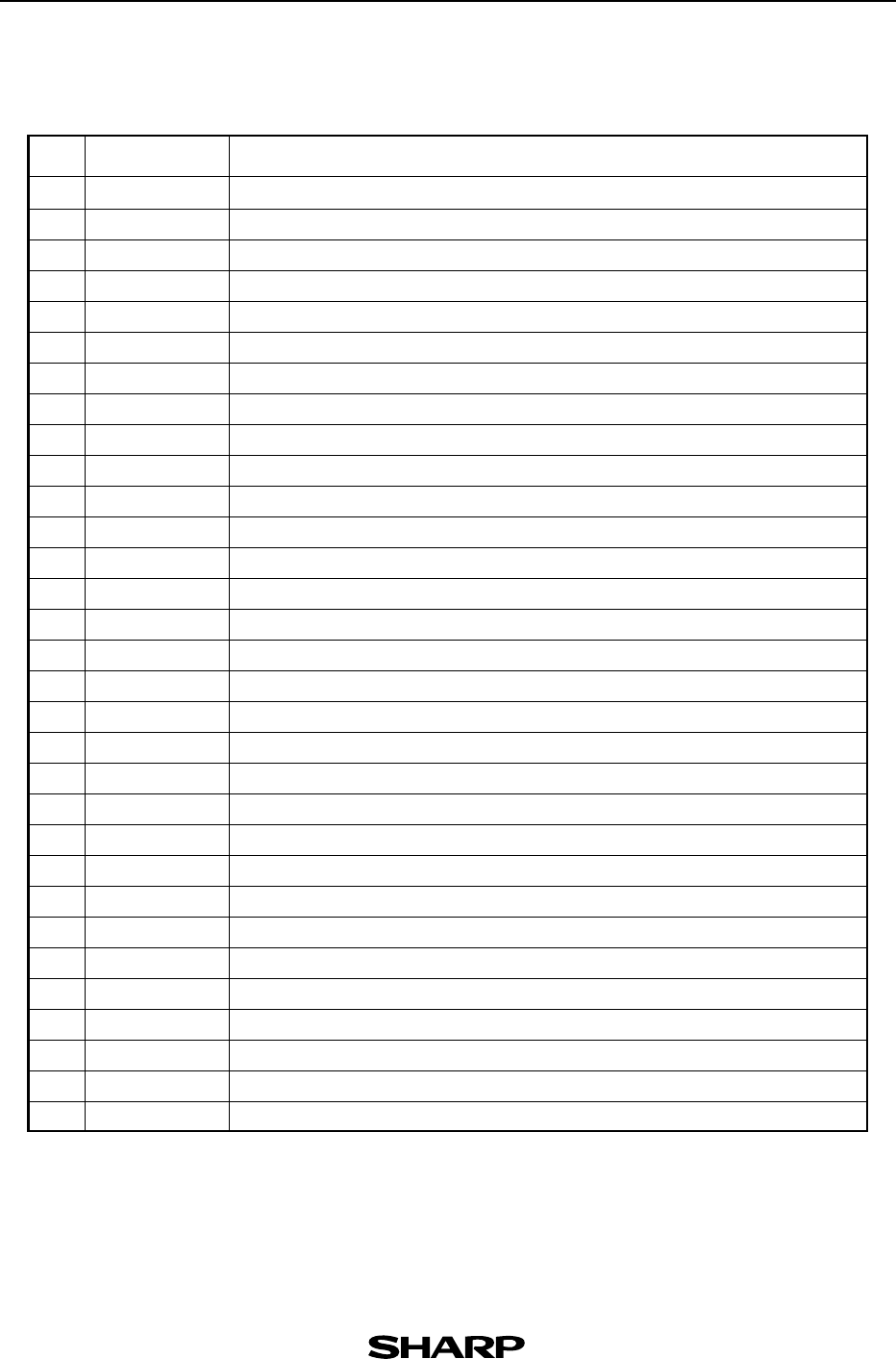
5. Troubleshooting:
Following is a list of error codes and error messages.
When errors occur, refer to pages 233 and 234 of the manual.
01 Syntax Syntax error found in equation/programme.
02 Calculate Calculation-related error found (division by 0, calculation beyond range, etc.).
03 Nesting Cannot nest more than 14 numerical values, or 32 functions during execution.
04 Invalid Matrix definition error or entering an invalid value.
05 Dimension Matrix dimension, or STAT list dimension, inconsistent.
07 Invalid DIM Size of list/matrix exceeds calculation range.
08 Argument Inconsistency found in argument of the structured function.
09 Data Type Invalid data type used in calculation.
10 No Sign Change Financial calculation error found.
11 No define Undefined list/matrix used in calculation.
12 Domain Argument definition outside of domain.
13 Increment Increment error found.
16 Irr Calc More than two inflection points for Irr calculation.
17 Stat Med Med-Med law (statistic) error found.
20 No Argument Argument missing.
21 Not pair ∫ dx ∫ and dx are not used in a pair.
22 Not pair [ ] Brackets are not used in a pair.
23 Not pair ( ) Parentheses are not used in a pair.
24 Not pair { } Braces are not used in a pair.
25 Line over Line is over the capacity.
26 Not delete Unable to delete a selected item.
27 Buffer over Input/equation exceeds buffer capability.
30 Edit type Invalid editor type found.*
31 Continue = “ = ” exists in equation that has been recalled (RCL).
32 No data Data does not exist.
33 Graph Type Graph type setting incorrect.
34 Too many var. Too many variables assigned in the SOLVER.
35 No variable No variable specified in the SOLVER.
36 No solution No solution found.
37 No title No title entered.
38 Too many obj More than 30 objects selected.
Error content
Error
code
Error message


















