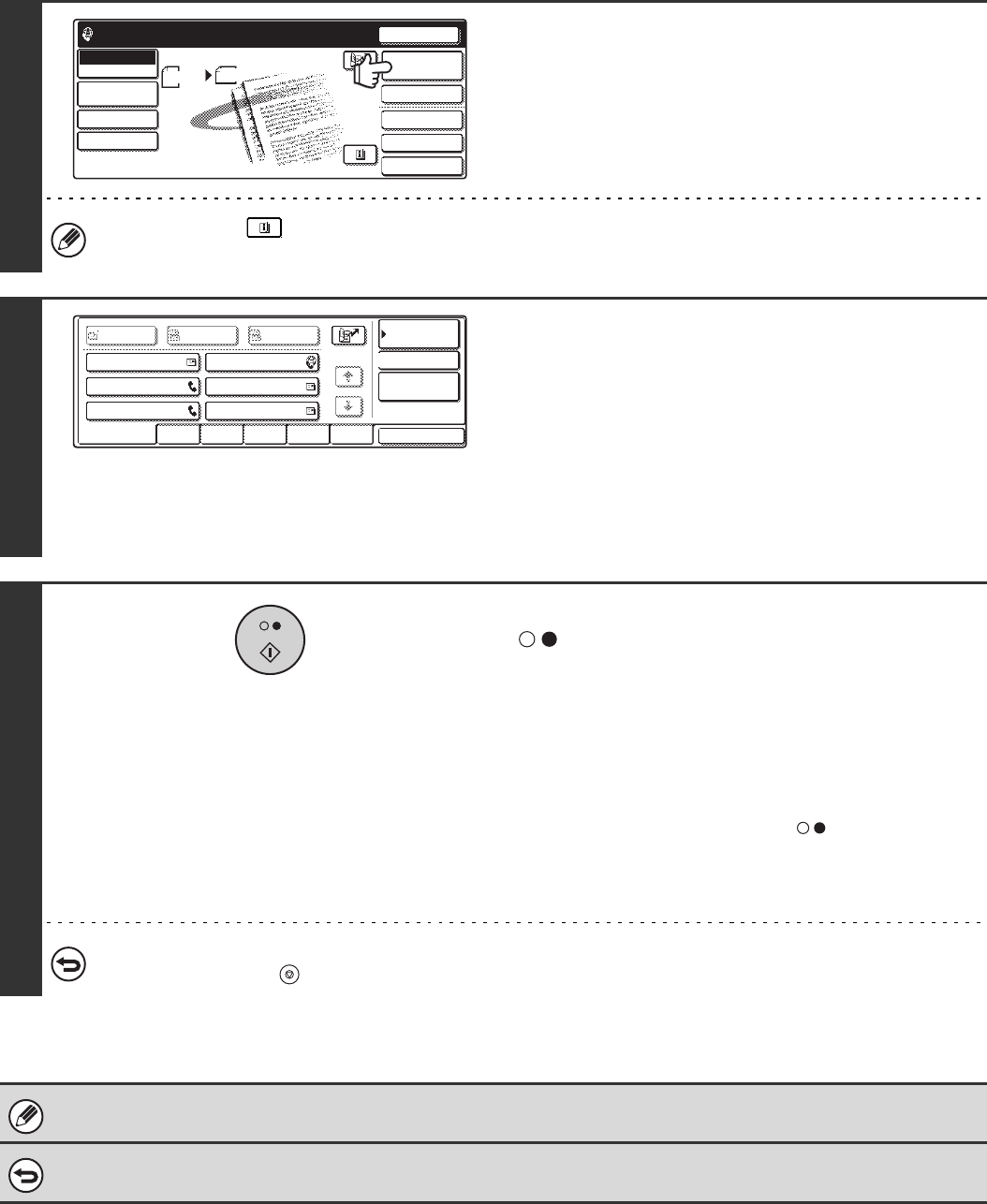
120
7
Touch the [Address Book] key.
To directly enter a destination address, touch the [Address
Entry] key.
☞ ENTER THE ADDRESS MANUALLY (page 23)
You can touch the key to display a list of the selected special mode settings or two-sided scanning. To return to
the previous screen after checking the settings, touch the [OK] key.
8
Specify the destination.
• Touch the one-touch key of the desired destination and then
the [To] key.
☞SPECIFYING DESTINATIONS IN THE ADDRESS BOOK
(page 19)
• To specify a destination address in a global address book,
touch the [Global Address Search] key and specify the
address.
☞CALLING UP A DESTINATION FROM A GLOBAL
ADDRESS BOOK (page 24)
9
Press the [BLACK & WHITE START] key
().
Scanning begins.
• If you inserted the original pages in the document feeder
tray, all pages are scanned.
A beep will sound to indicate that scanning is finished.
• If you are scanning the original on the document glass, scan
each page one page at a time.
When scanning finishes, place the next original and press
the [BLACK & WHITE START] key ( ). Repeat until all
pages have been scanned and then press the [Read-End]
key.
A beep will sound to indicate that scanning is finished.
To cancel scanning...
Press the [STOP] key ( ) to cancel the operation.
Transmission is not possible at a size smaller than the original size.
To cancel the 2in1...
Touch the [2in1] key in the screen of step 4 so that it is not highlighted.
Quick File
File
Special Modes
Address Entry
Resend
Scan Send
Address Book
Internet Fax
Mode Switch
Image
Settings
Send Settings
A4
Ready to send.
Manual RX
Auto
AAA AAA
CCC CCC
EEE EEE
BBB BBB
DDD DDD
FFF FFF
ABCD EFGHI JKLMN OPQRST UVWXYZ
1/1
Frequent Use
To
Sort Address
Address Review
Condition
Settings
Global
Address Search
BccCc


















