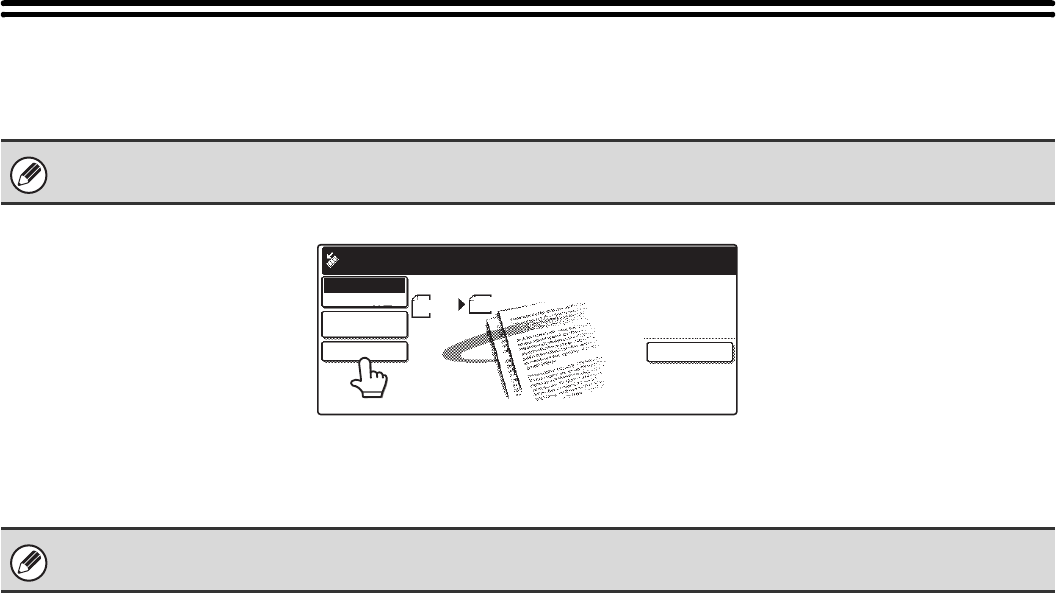
61
ENTERING THE FILE NAME
The file name can be directly entered when performing a scan transmission.
Touch the [File Name] key. A text entry screen will appear. Enter the file name and touch the [OK] key. Up to 54
characters can be entered. For the procedure for entering text, see "6. ENTERING TEXT" in the User's Guide.
If the file name is not changed, the settings in the Web page are used.
The entered file name will appear below the [File Name] key in the base screen.
Special Modes
Scan
A4
Ready to send.
Send
USB Mem. Scan
Mode Switch
Image
Settings
File Name
Auto


















