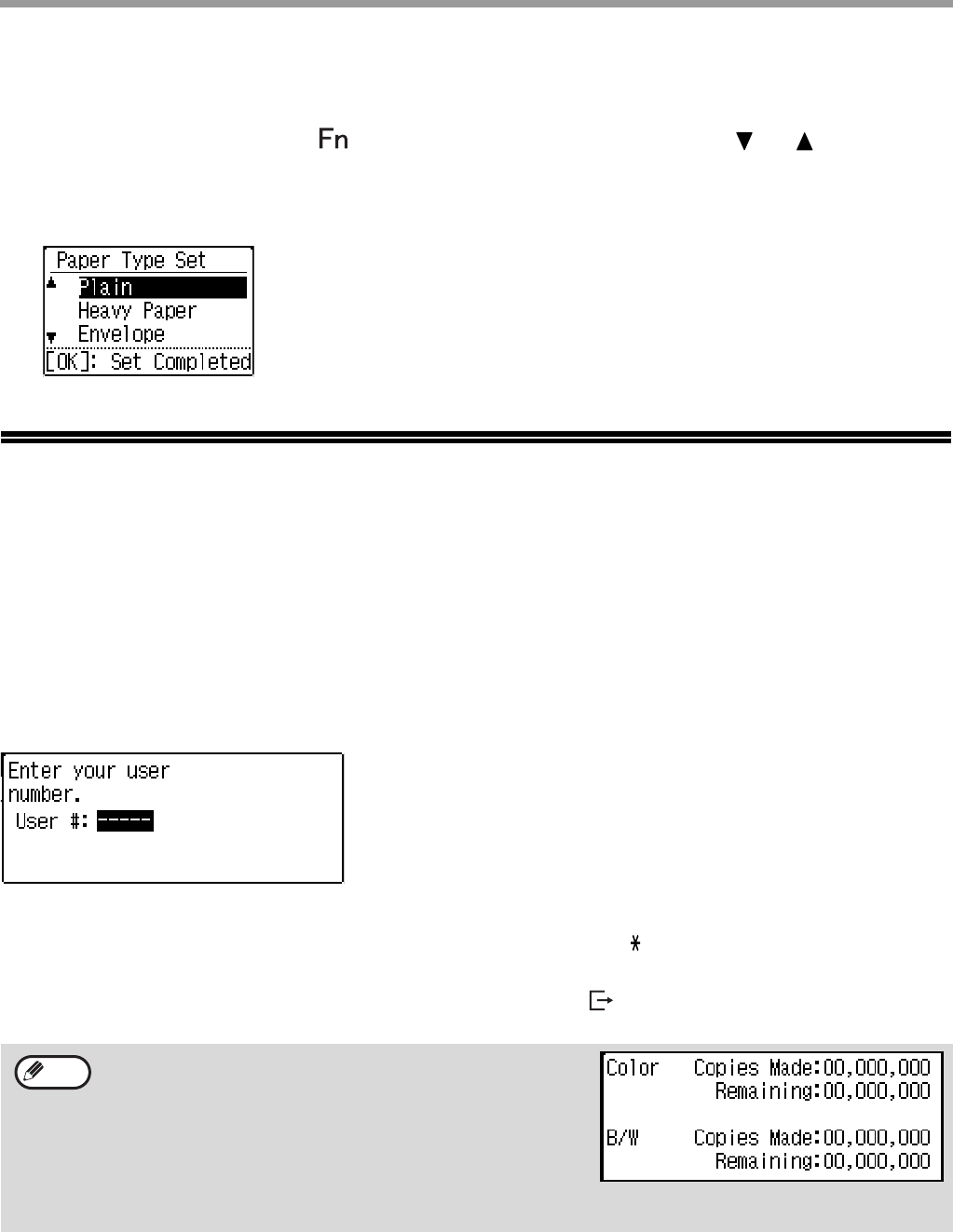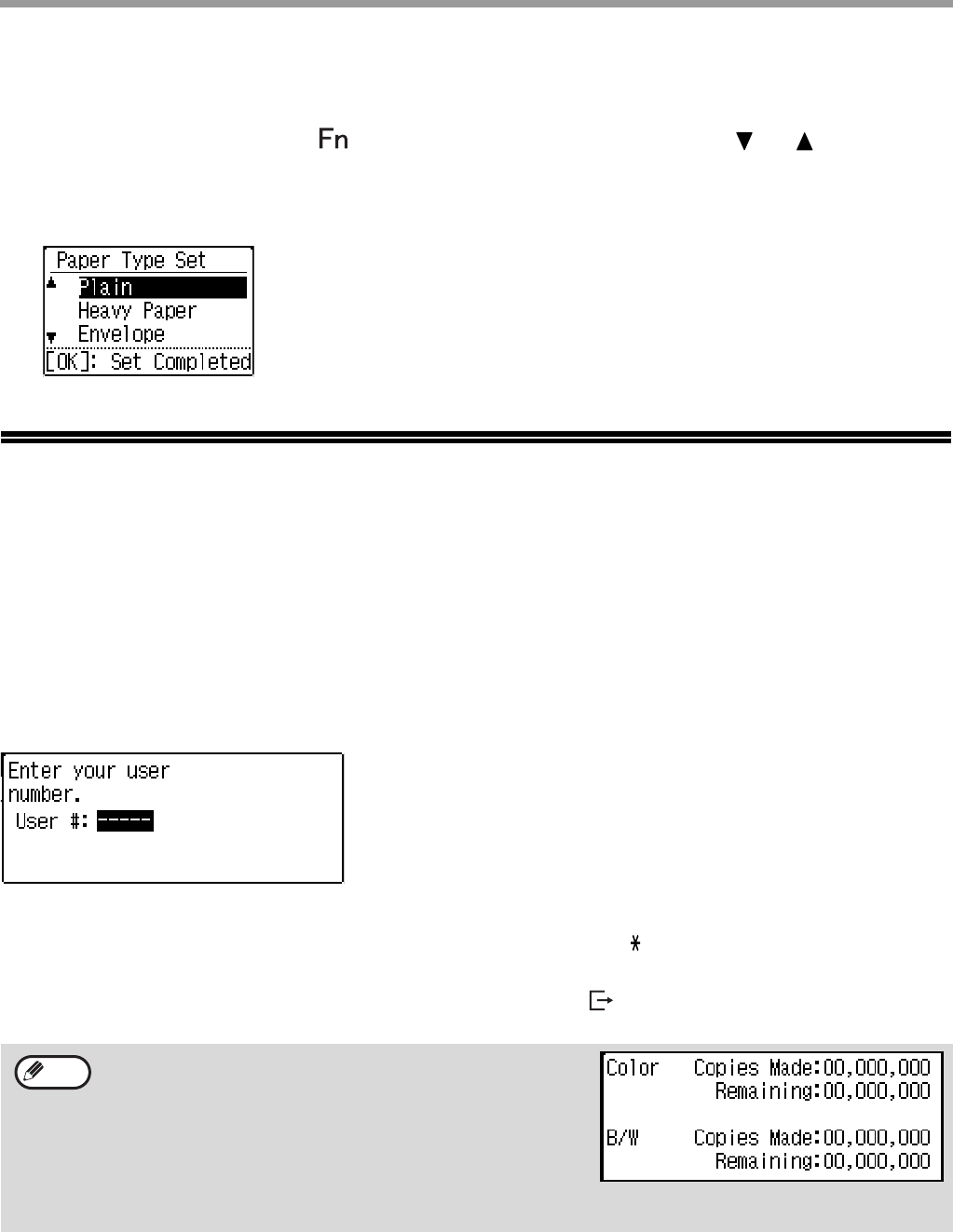
20
BEFORE USING THE MACHINE
CHANGING THE PAPER TYPE OF A TRAY
To change the paper type setting for a tray, follow the steps below.
Press the [SPECIAL FUNCTION] key ( ), select "Paper Type", select the tray with the [ ] or [ ] key, and press
the [OK] key. Select the desired paper type and press the [OK] key.
See
"USEABLE PAPER" (p.13)
for information on the specifications for the types and sizes of paper that can be loaded
in the paper trays.
USER AUTHENTICATION MODE
When user authentication mode is enabled, a count is kept of the pages printed by each account. The page counts
can be viewed in the display.
This function is enabled in the system settings. ("User Registration" (p.90))
Up to 30 can be stored.
USING USER AUTHENTICATION MODE
When user authentication mode is turned on, the account number entry screen is displayed. Enter your account
number (five-digit identification number) as explained below before operating the machine.
1
Enter your account number (five digits) with the numeric keys.
As the account number is entered, the hyphens (-) change to asterisks ( ). If you enter an incorrect digit, press
[C] key and re-enter the correct digit.
2
When the job is finished, press the [LOGOUT] key ().
• When a valid account number is entered, the current count of
the account will appear in the message display of the base
screen. After 6 seconds (factory default setting), the base
screen appears. (p.10)
• If an invalid account number is entered in step 1, the account
number entry screen reappears.
•
When
"A Warning when Login Fails" (p.90)
in the system settings is enabled, a warning message will appear and
operation will not be permitted for 1 minute if an invalid account number is entered 3 times in a row.