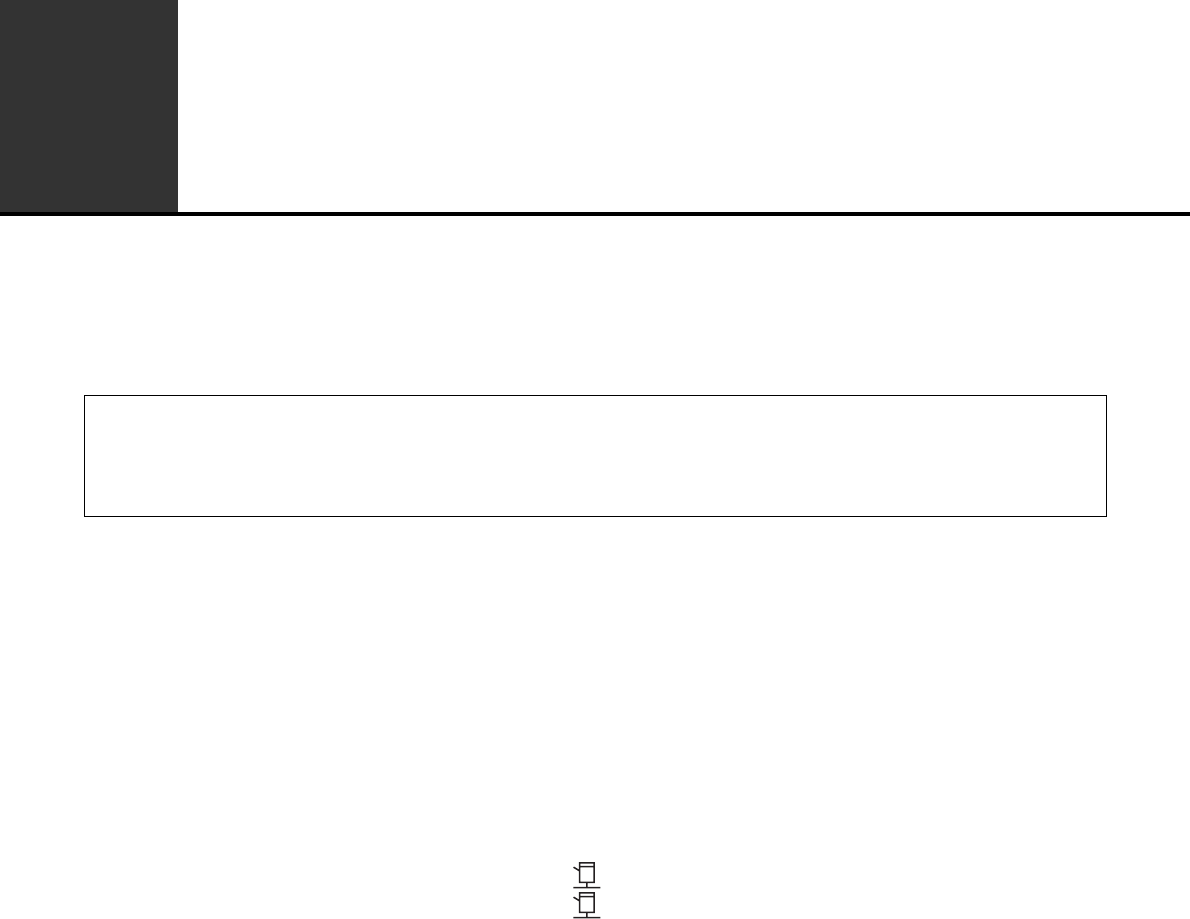
62
3
TROUBLESHOOTING
This chapter describes troubleshooting and misfeed removal.
If you encounter a problem when using the machine, check the following troubleshooting guide before calling for
service. If you cannot resolve the problem using the troubleshooting guide, turn off the main switch, disconnect the
power cord from the power outlet, and contact your dealer.
TROUBLESHOOTING ...................................................................................... 63
NETWORK PROBLEMS ............................................................................... 63
The machine does not connect to the network. ......................................................................................... 63
PRINTING PROBLEMS .................................................................................... 63
The machine does not operate. ................................................................................................................. 63
Paper misfeed............................................................................................................................................ 64
Paper size for a paper tray cannot be set.................................................................................................. 64
A print job stops before it is finished. ......................................................................................................... 64
The display turns off................................................................................................................................... 64
Lighting fixture flickers. .............................................................................................................................. 64
The machine does not print. (ONLINE indicator ( ) does not blink.) ..................................................... 65
The machine does not print. (ONLINE indicator ( ) was blinking.)........................................................ 65
Printing is slow........................................................................................................................................... 65
The printed image is light and uneven....................................................................................................... 65
The printed image is dirty........................................................................................................................... 66
The printed image is skewed or it runs off the paper or the image is cut off.............................................. 66
Wrinkles appear in the paper or the image disappears in places. ............................................................. 66
INDICATORS AND DISPLAY MESSAGES ..................................................... 67
MISFEED REMOVAL........................................................................................ 68
MISFEED IN THE BYPASS TRAY ................................................................................................................. 68
MISFEED IN THE MACHINE.......................................................................................................................... 69
MISFEED IN THE PAPER TRAY 1................................................................................................................. 73
MISFEED IN THE PAPER TRAY 2 (Option)................................................................................................... 73
REPLACING THE TONER CARTRIDGE ......................................................... 74
REPLACING THE TONER COLLECTION CONTAINER................................. 76
If you experience difficulty using the machine, check the following troubleshooting guide before calling for service.
Many problems can be easily resolved by the user. If you are unable to solve the problem using the troubleshooting
guide, turn off the power switch and unplug the machine, and contact your SHARP Service Department.
"**-**" represents a code consisting of numbers and letters. When contacting your dealer, inform your dealer of the
code that is displayed.


















