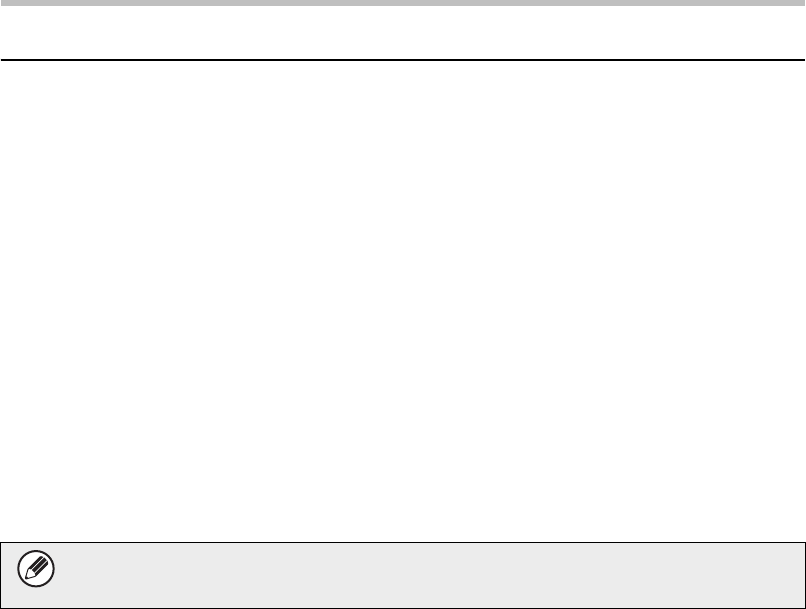
24
Document Control Setting
Using the document control function
When the document control function is used, a document control pattern is printed on the
paper on which copies, print jobs, and list prints are printed.
■
Pages on which a document control pattern is printed (all modes)
●
The document control pattern is printed on all pages output by a Sharp machine that has the
document control function, including the back side of pages printed by 2-sided printing.
●When a blank page is output because an odd number of pages were printed by 2-sided
printing, a document control pattern will not be printed on the blank page.
●When using the covers/inserts function (including transparency inserts), a document
control pattern will be printed only on covers and inserts that are copied on. A
document control pattern is not printed when a copy is not made on a cover or insert.
After enabling the document control function, follow these steps to use the function.
■ Using document control in copy mode
Tap the [Others>>] key in copy mode.
Step 1: Tap the [Document Control] key.
The display of the [Document Control] key and the steps that follow vary
depending on the settings configured for the document control setting.


















