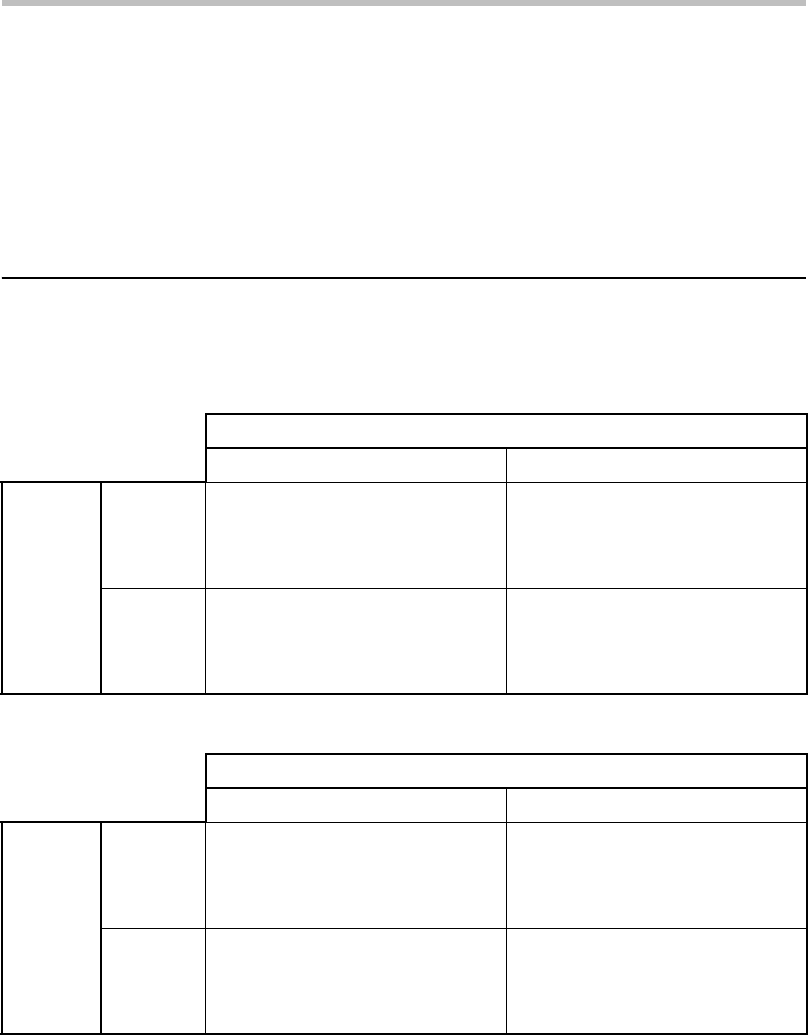
7
When the data security kit is installed
■ Login when user authentication is enabled
When "User Authentication" in the setting mode (administrator) is enabled, login is
required in the login screen before the machine can be used. When "A Warning when
Login Fails" (Settings (Administrator) > "User Control" > "Default Settings") is enabled,
the machine will lock for 5 minutes if login fails 3 times in a row.
The "A Warning when Login Fails" setting is always enabled when the data security kit
installed.
Restrictions on tandem copying and tandem printing
Tandem copying and tandem printing operate as shown below based on the configuration of
the master machine and slave machine (whether or not the data security kit is installed).
■ Tandem copying
■ Tandem printing
Slave machine
Data security kit: Yes Data security kit: No
Master machine
Data
security
kit: Yes
The tandem function can be
used. Data is encrypted and
cleared from both the master
and slave machines.
The tandem function cannot
be used.
Data
security
kit: No
The tandem function can be
used. Data is encrypted and
cleared from the slave
machine.
The regular tandem function
can be used.
Slave machine
Data security kit: Yes Data security kit: No
Master machine
Data
security
kit: Yes
The tandem function can be
used. Data is encrypted and
cleared from both the master
and slave machines.
The tandem function can be
used. Data is encrypted and
cleared from the slave
machine.
Data
security
kit: No
The tandem function can be
used. Data is encrypted and
cleared from the slave
machine.
The regular tandem function
can be used.


















