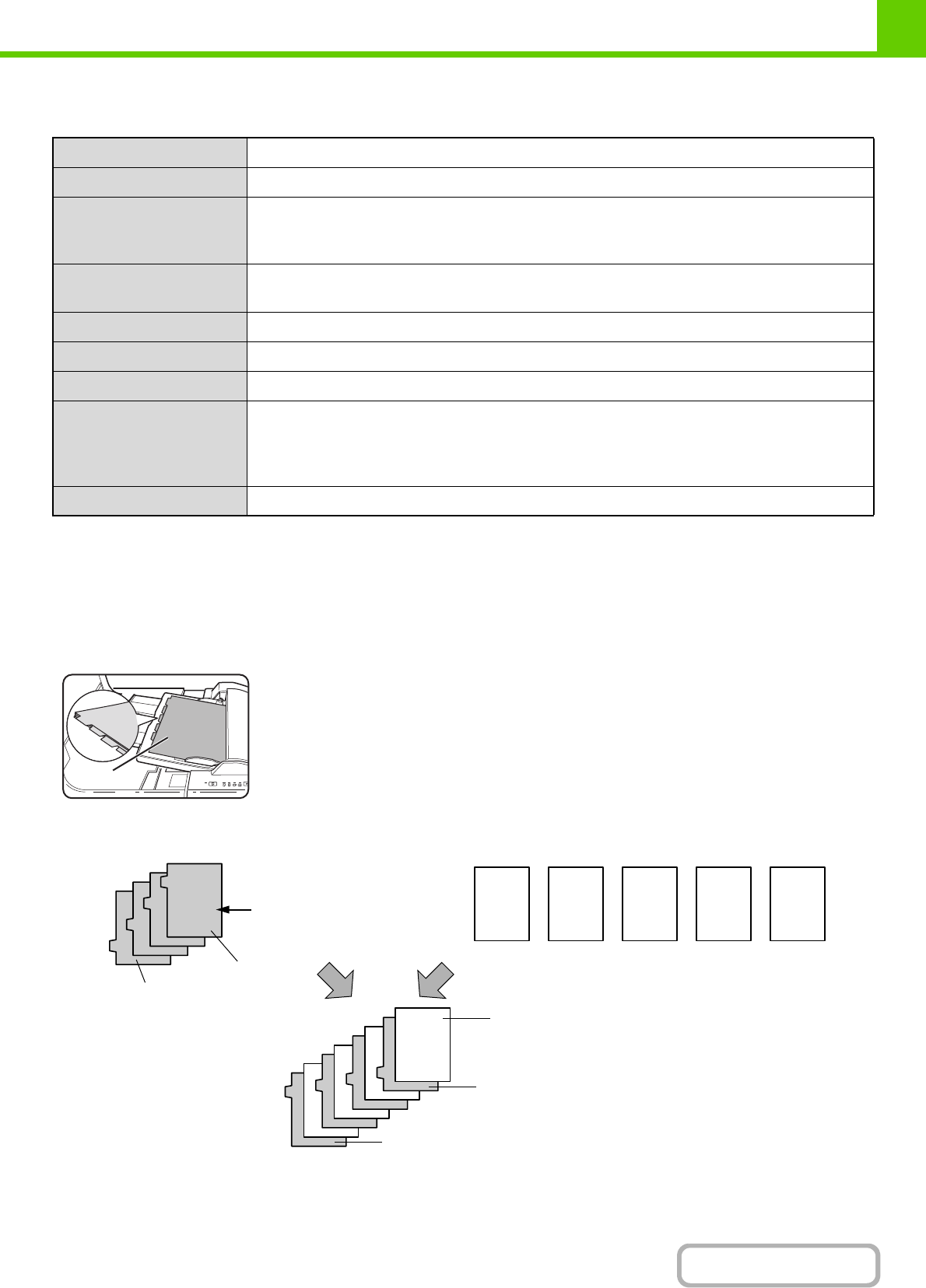
1-62
BEFORE USING THE MACHINE
Contents
SPECIFICATIONS
Specifications are subject to change for improvement without notice.
LOADING PAPER
When loading paper in the inserter, load the paper face up. If the paper has a top edge and bottom edge, load in the
same top-bottom orientation as the original. Adjust the paper guide on the paper tray to the width of the paper.
When using tabbed paper, place the paper as follows:
Load the paper back side
up.
The top side is inserted
first.
The relation of copies and tabbed sheets is shown below.
Name Inserter (MX-CF10)
Paper weight 60 to 256 g/m
2
(16 lbs. to 68* lbs.) *For index paper, equivalent to 140-lbs.
Paper types Plain paper, special paper (transparency film,coloured paper, paper with punch holes, tabbed
paper, etc.)
(Consult your retailer for more information on special papers that can be used.)
Paper size A3, B4, A4, A4R, B5, B5R, A5R, 11" x 17", 8-1/2" x 14", 8-1/2" x 13-1/2", 8-1/2" x 13-2/5",
8-1/2" x 13", 8-1/2" x 11", 8-1/2" x 11"R, 7-1/4" x 10-1/2"R, 5-1/2" x 8-1/2"R, 8K, 16K, 16KR
Paper capacity Max. 100 (80 g/m
2
(20 lbs.))
Paper conveying Centre reference
Power supply Supplied from machine
Dimensions When paper tray is folded up: 285 (600*) mm (W) x 583 mm (D) x 1113 mm (H)
(11-15/64" (23-5/8"*) (W) 22-61/64" (D) 43-13/16" (H))
Not including stopper (40 mm (1-37/64")) when attached to machine
* Including paper tray
Weight Approx. 25 kg (Approx. 55 lbs.)
Back side
Copy
Copy result
Load tabbed paper
Inserted first.
Back
side
1st sheet
4th sheet
1st sheet
Back
side
2nd sheet
3rd sheet 4th sheet 5th sheet
Back
side
Tabbed paper 4th sheet (back side)
Tabbed paper 1st sheet (back side)
5th sheet
Back
side


















