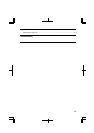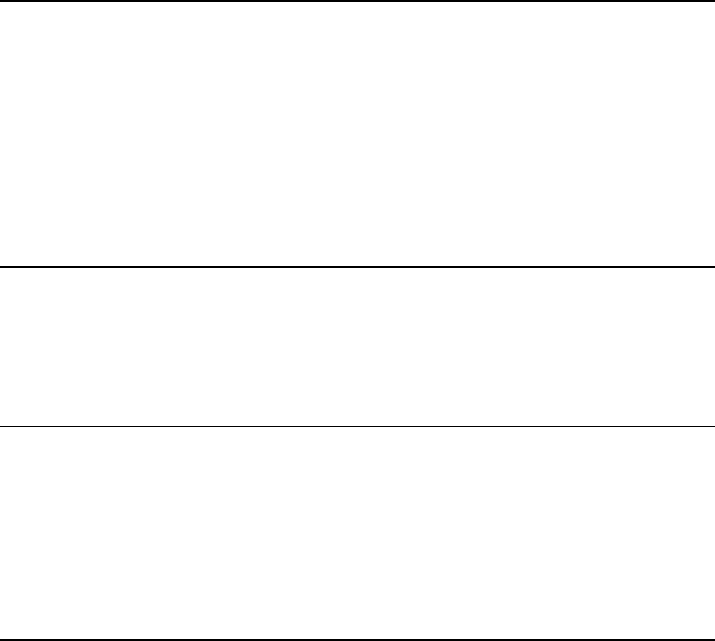
xii
Peripherals
Using Peripherals ...................................................................................................4-1
Optional External Floppy Disk Drive Unit ............................................................4-3
Optional External CD-ROM Drive Unit ................................................................4-6
Display .................................................................................................................4-11
Audio System.......................................................................................................4-14
USB Device..........................................................................................................4-16
PC Card................................................................................................................4-17
Printer...................................................................................................................4-21
Communication Functions
LAN Unit ...............................................................................................................5-1
Wireless LAN.........................................................................................................5-4
Network Setup Utility ............................................................................................5-8
Modem Card (may not be available in some countries) ......................................5-10
Setup Utility
Running Setup Utility ............................................................................................6-1
Main Menu.............................................................................................................6-3
Advanced Menu .....................................................................................................6-4
Security Menu........................................................................................................6-4
Boot Menu..............................................................................................................6-6
Exit Menu...............................................................................................................6-6
Connection Cradle
Setting Up Connection Cradle................................................................................7-3
Overview of Connection Cradle ............................................................................7-4
Using MM Series as External Hard Disk...............................................................7-6
Connecting to Host Computer................................................................................7-7
Stopping Connection from Host Computer..........................................................7-11
Removing from Connection Cradle .....................................................................7-12
Setting Password..................................................................................................7-13