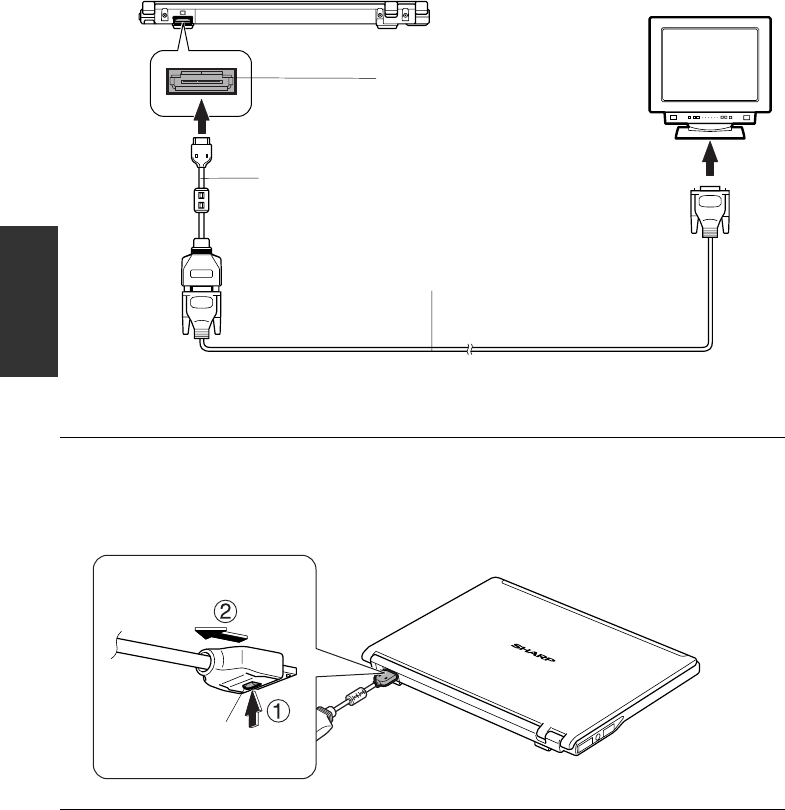
4-12
4
3. Connect the display converter cable to the display connector, then, the other end
of the display cable to your external monitor. If the display cable has screws, be
sure to tighten them.
4. Turn on the external monitor; then, your computer.
Disconnecting External Monitor
1. Turn off your computer and the external monitor.
2. Press the button on the connector of the display converter cable, and hold it;
then, remove it from your computer.
Switching Display
1. In the Display Properties dialog box, select Settings tab; then, click Advanced
button.
Display Connector
Display Cable
Display Converter
Cable
Button


















