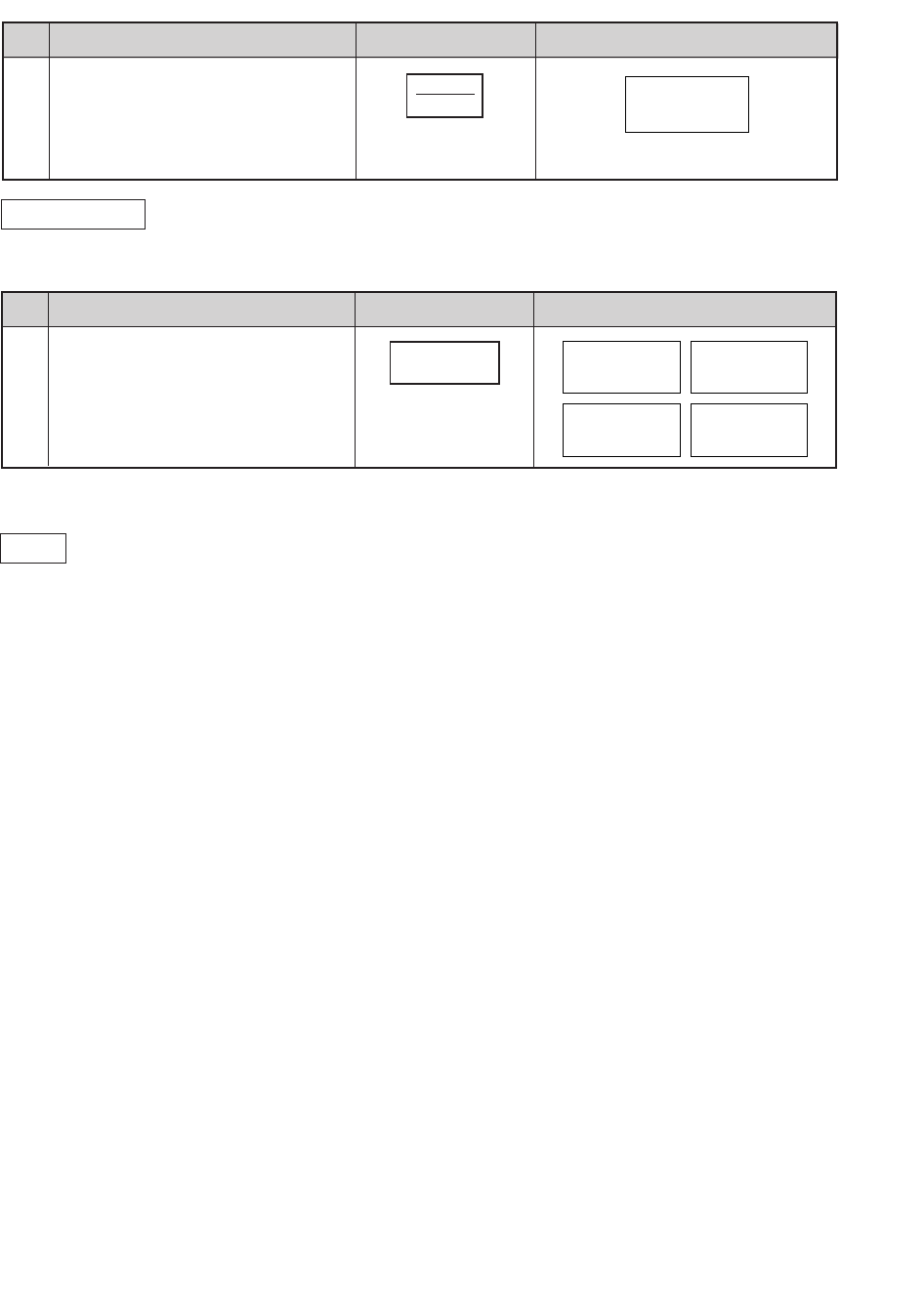
19
A40267, SCR/SCRNZ R380H O/M
Step
Procedure Pad Order Display
* To cancel the Demonstration Mode.
After step 2 for Demonstration Mode.
Press the STOP/CLEAR pad.
The time of day will appear in the display.
3
DEMO
OFF
The guide message will be repeated twice, and then the display will show the time of day.
If you want to cancel the guide, press the STOP/CLEAR pad.
PRESS TO
SELECT
1-5
PRESET
VEGE-
TABLE
MENUS
1-5
PRESET
Each pad has a useful guide.
* To get the guide for VEGETABLES pad. After step 1 for Auto Start.
Step
Procedure Pad Order Display
Press the VEGETABLES pad.
Info on Pads
2
Each setting of Automatic Operations has a cooking hint.
If you wish to check, press the HELP pad whenever HELP is lit in the display.
Help
STOP
CLEAR
VEGETABLES
R380H,O/M,P17- 03.8.9, 4:34 PM19


















