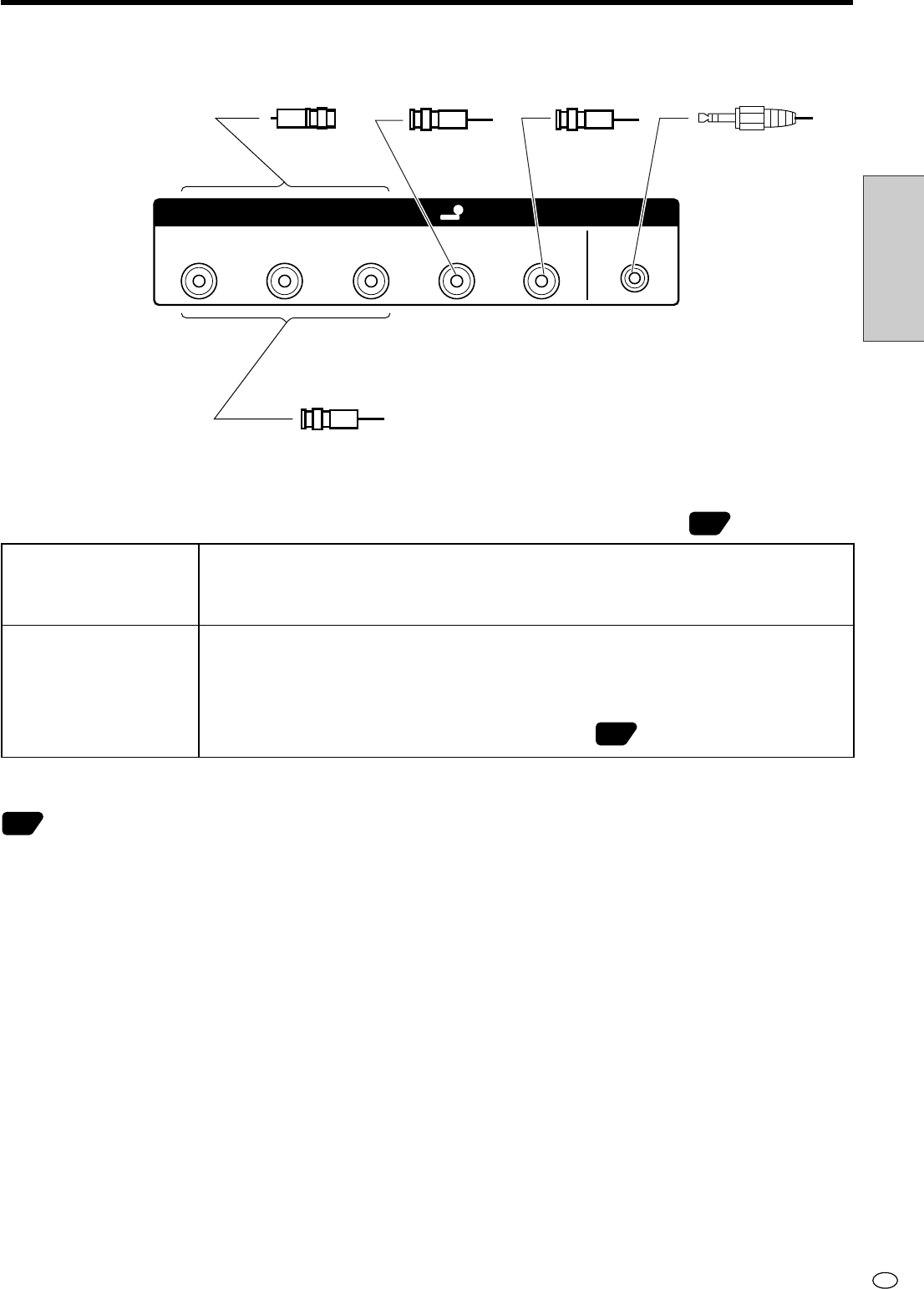
15
US
Connection
and Installation
INPUT3
INPUT 3
AUDIOPr/Cr/RPb/Cb/B VDHDY/G
3
Input Select: RGB
INPUT3 audio
Input Select:
COMPONENT
Horizontal
sync signal (H sync)
Vertical
sync signal (V sync)
The signal is input with the Y/Pb/Pr (Y/Cb/Cr) terminals. The HD and VD terminals are
not used. Video adjustment options on the menu are the AV type.
Compatible input range: 480i/576i, 480p/576p, 1080i (50Hz (*4) /60Hz), 720p (60Hz). (*1)
The monitor operates using Video (RGB) and Sync (HD/VD) signals, just like a PC
(analog). Supported sync signals are ordinary separate sync (HD/VD) and Sync On
Green. (*2) (*3)
Video adjustment options on the menu are the PC type.
Compatible input range: Conforms to PC (analog). Appendix 1
COMPONENT
RGB
68
■ INPUT3: Either COMPONENT or RGB can be selected for the input video signal. Input Select
Related topic:
Input Select
*1 Auto-detects video signal frequency.
*2 Automatic sync signal type detection
*3 Sync signal presence is detected in the order: Separate Sync → Sync On Green. If for some reason
Separate Sync is not input, the system will operate assuming that the signal is a Sync On Green
signal (i.e. that the sync signal is contained in the G signal of RGB), and this may result in an
unstable image, depending on the video signal.
*4 1080i (50Hz) corresponds to a SMPTE274M signal. (Horizontal frequency is 28.125kHz)
54
54
Connecting Peripheral Equipment (Continued)


















