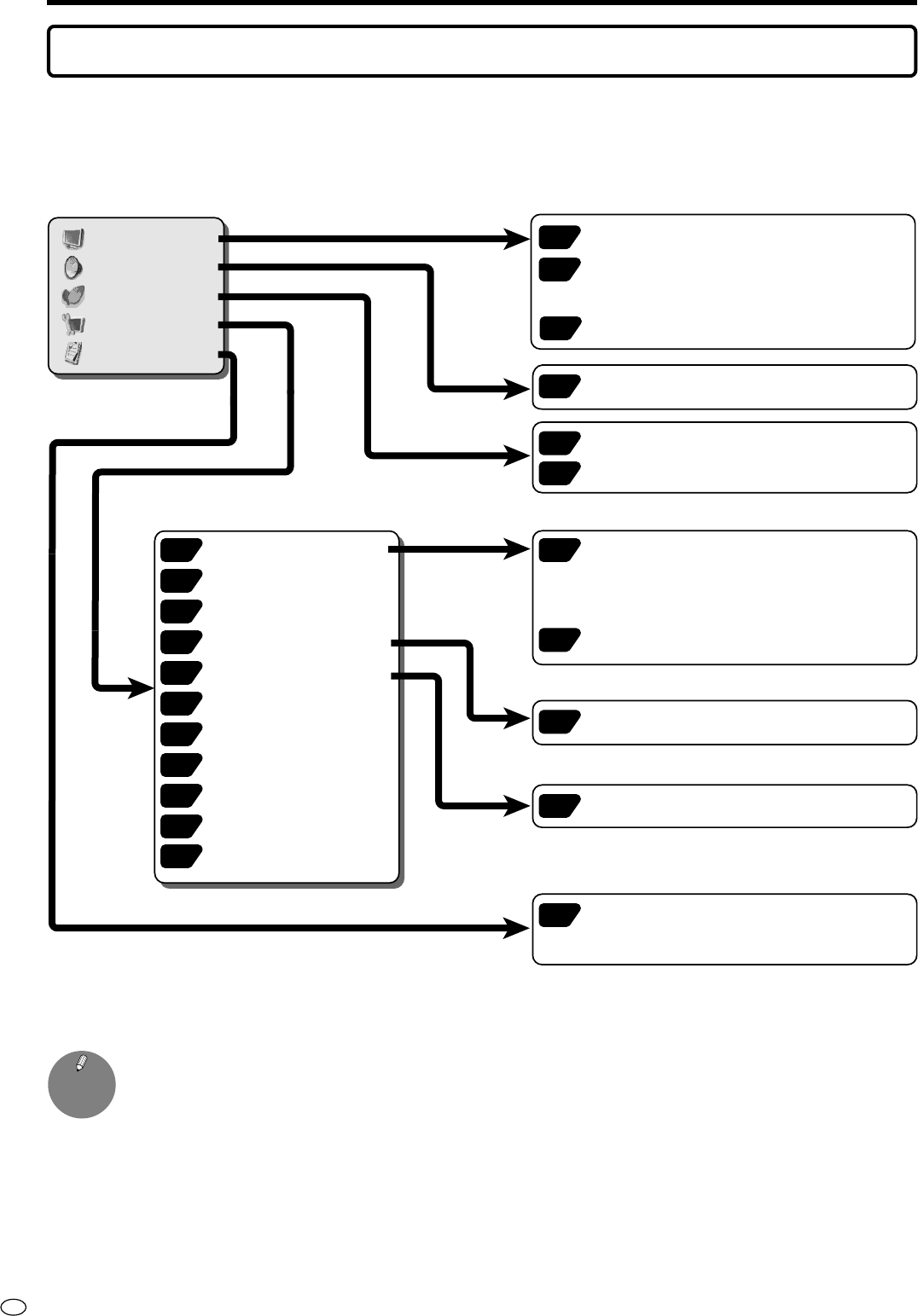
US
34
PC (analog) input mode menu items
NOTE:
» Due to the type of signal and its frequency, some items are not selectable and grayed out.
» “C.M.S.” is the only picture adjustment item which can be used with PC (digital) signals.
» “Fine Sync.” (position adjustment etc.) cannot be used with PC (digital) signals.
53
52
54
53
53
55
54
54
54
54
55
56
36
56
56
56
56
57
54
54
51
51
Picture
Audio
Power control
Setup
Option
Contrast/Black Level
Advanced
C.M.S. (H)/(S)/(V)
Red/Green/Blue
Treble/Bass/Balance
Start Now/When Connected
H-Pos./V-Pos./Clock/Phase
Brightness
Power Management
Lock Item
Menu Display/Remote/Buttons/Power/
RS-232C
PIN/PIN Clear
Wide Mode/DNR/Quick Shoot/
Monitor Speaker Output
Control Lock
Input Select
Input Signal
Auto Sync.
Fine Sync.
Picture Flip
Language
INPUT2 Select
ID No. Setting
Enlarge
Panel Protection Cover
INPUT3 : RGB
PC : Analog
PC : Digital
Menu Items (Continued)
For a table of adjustment ranges for each menu item, please see Appendix3 on
page 70.


















