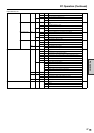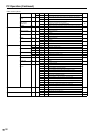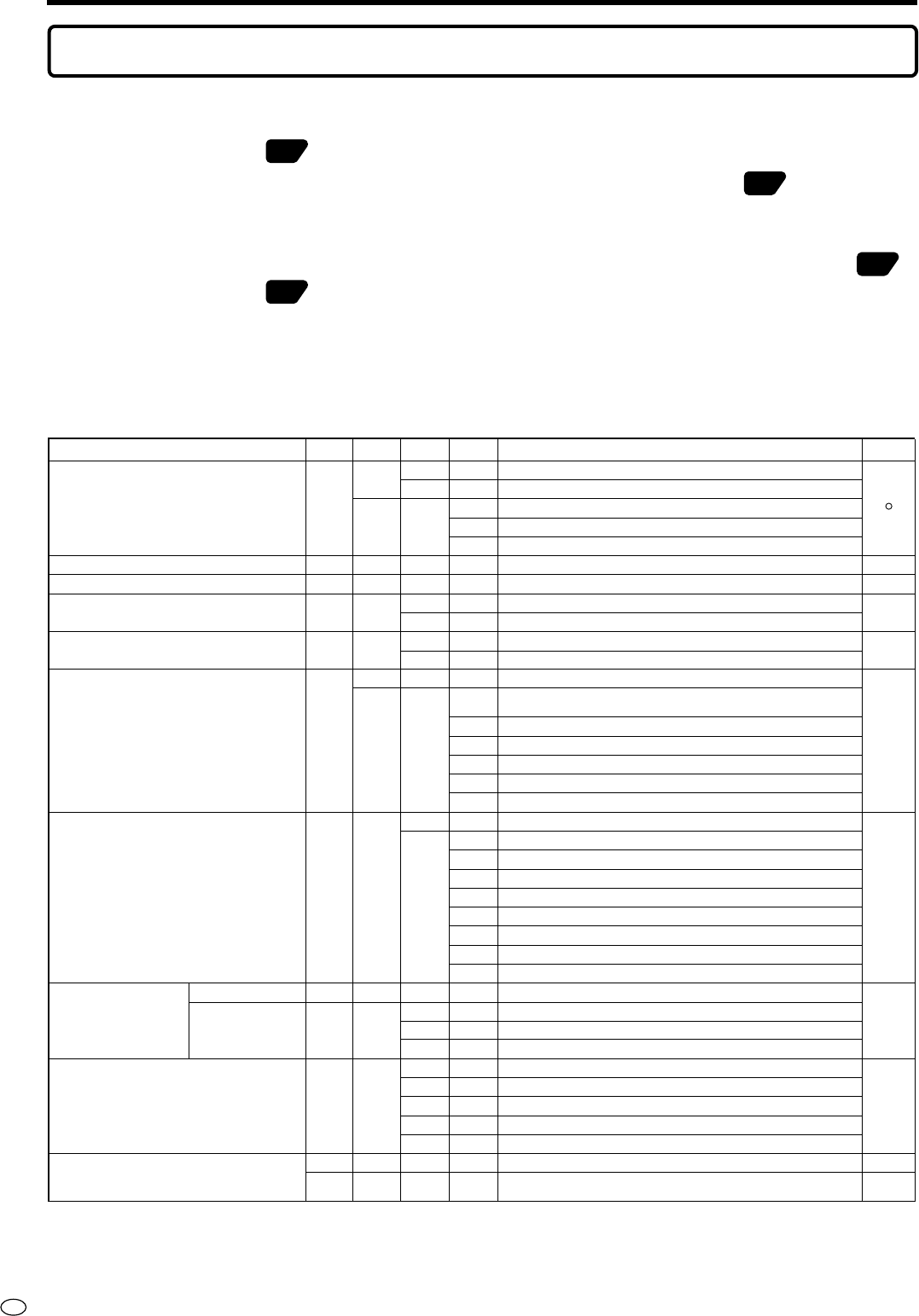
US
46
RS-232C command table
<How to read the command table>
Command : Command field
Direction : W When the “Parameter” is set in the parameter field (
), the
command functions as described under “Control/Response Contents”.
R The returned value indicated under “Reply” can be obtained by setting
“????”, “___?” or “???+” (repeater control) in the parameter field (
).
Parameter :
Parameter
Reply : Response Returned value
∗A circle indicates commands which can be used in power standby mode.
38
38
38
38
PC Operation (Continued)
Power control, etc.
Command Direction Parameter Reply
CONTROL/RESPONSE CONTENTS
∗
POWER SETTING POWR W 0 Switches to standby.
1 Returns from standby.
R 0 Standby state
1 Normal status
2 Power standby state ("Mode2" in "Power Management").
CHANNEL DISPLAY DISP W It displays channel display.
VOLUME VOLM WR 0 - 60 0 - 60
MUTE MUTE WR 0 0 OFF
11ON
SYNC CHECK SYNC W 0 It returns Yes/No.
1 It returns frequency.
CAUSE OF LAST STANDBY STCA W 0 Content initialization
R0
No standby operation (except remote control and monitor button operation) after
initialization
1 Electrical standby due to some error condition (See cause of last error)
2 Invalid input has continued for a long time during PC display
3 It entered standby mode (PC mode: "Mode1" in "Power Management")
4 It entered standby mode (PC mode: "Mode2" in "Power Management")
6 It entered standby mode by the command from RS-232C.
CAUSE OF LAST ERROR ERCA WR 0 Content initialization
0 No detectable error has occurred
1 Invalid input has continued for a long time during PC display
2 Internal bus error
3 Abnormal temperature
4 Board connection error
5 Lamp error
7 Electrical system error
8 Error in communication with microcomputer
POWER CONTROL BRIGHTNESS VLMP WR ±8 ±8 Brightness
POWER PMNG WR 0 0 Off
2 2 Mode2
LANGUAGE LANG WR 1 German
2 French
4 Spanish
13 Japanese
14 English
RESET RSET W 4 digits Input 4-digit PIN for parameter. It resets to factory preset value.
RSE+ W 4 digits
Input 4-digit PIN for parameter. It resets to factory preset value. For Repeater
control
CONTROL ITEM
1 1 Mode1