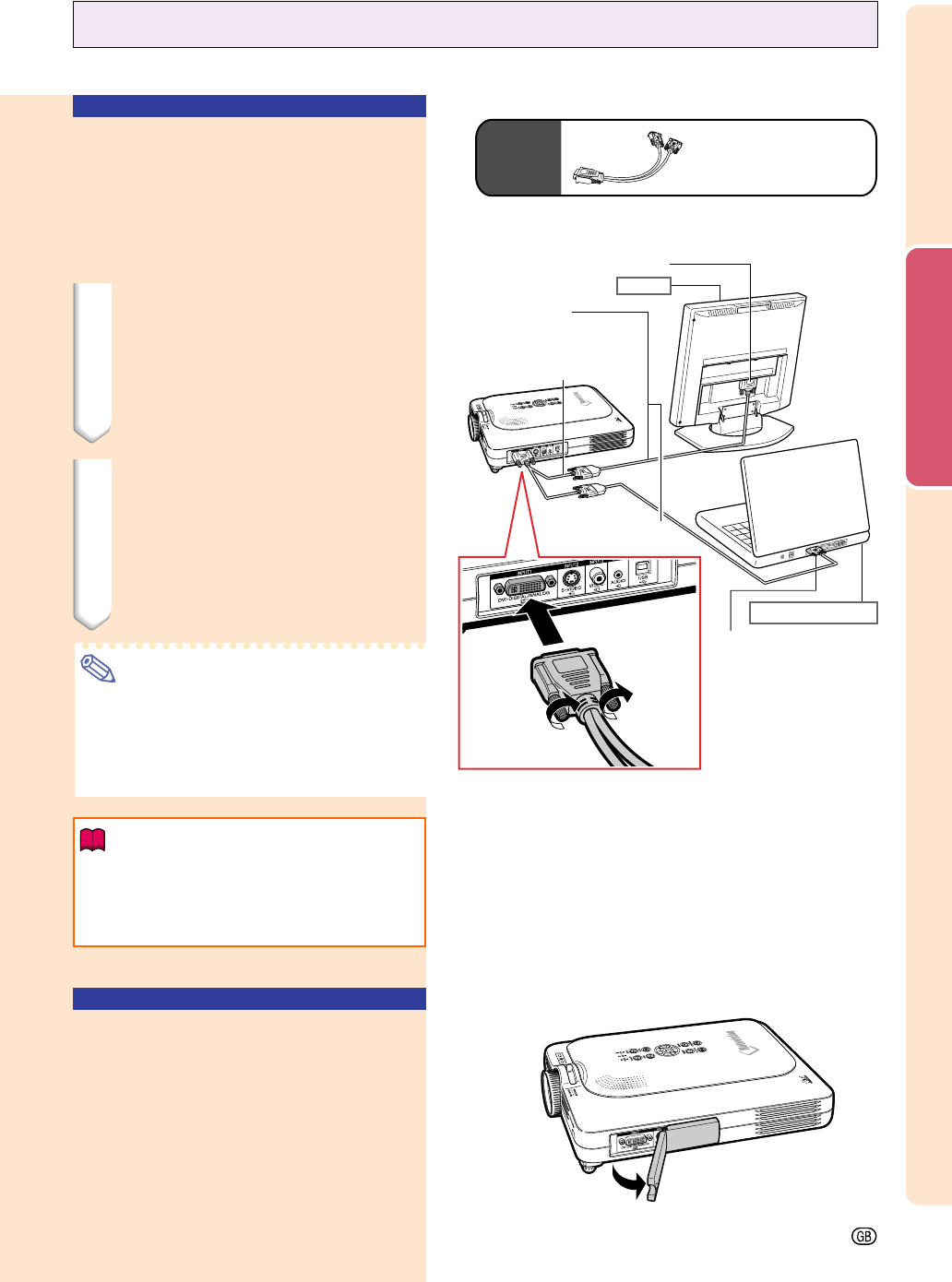
Setup and Connections
-25
To RGB output port
Connecting to a Monitor
Watching Images on
Both the Projector and
a Monitor
You can display computer images on both the
projector and a separate monitor using an RGB
monitor loop-out adaptor and an RGB cable.
1 Connect the projector to the
computer and monitor using
an RGB monitor loop-out adap-
tor (sold separately) and an
RGB cable (commercially avail-
able).
2 In the “Options(1)” menu, se-
lect “Monitor Out” and then
“Yes (Y cable)”.
•If “Disable” is selected, the projected
image will be dimmer. This does not
indicate a malfunction. For details, see
page 58.
Note
•When using an RGB monitor loop-out
adaptor (sold separately), make sure that
the cable is connected to the monitor.
•Analog RGB signals as well as Component
signals can be output to the monitor.
Info
•Only analog RGB/Component signals
entered into the DVI port can be output.
Signals from equipment connected to the
DVI digital port cannot be output.
Using INPUT 1 Terminal
with the Terminal Cover
Attached to the
Projector
The INPUT 1 terminal can be used with the ter-
minal cover folded as shown in the illustra-
tion.
Optional
accessory
RGB monitor loop-out
adaptor
Type: AN-A1MY
(7.9" (20 cm))
To RGB input port
Monitor
RGB cable
(commercially available)
1
RGB monitor loop-out adaptor
(sold separately)
Black: to the monitor
Blue: to the computer
Notebook computer


















