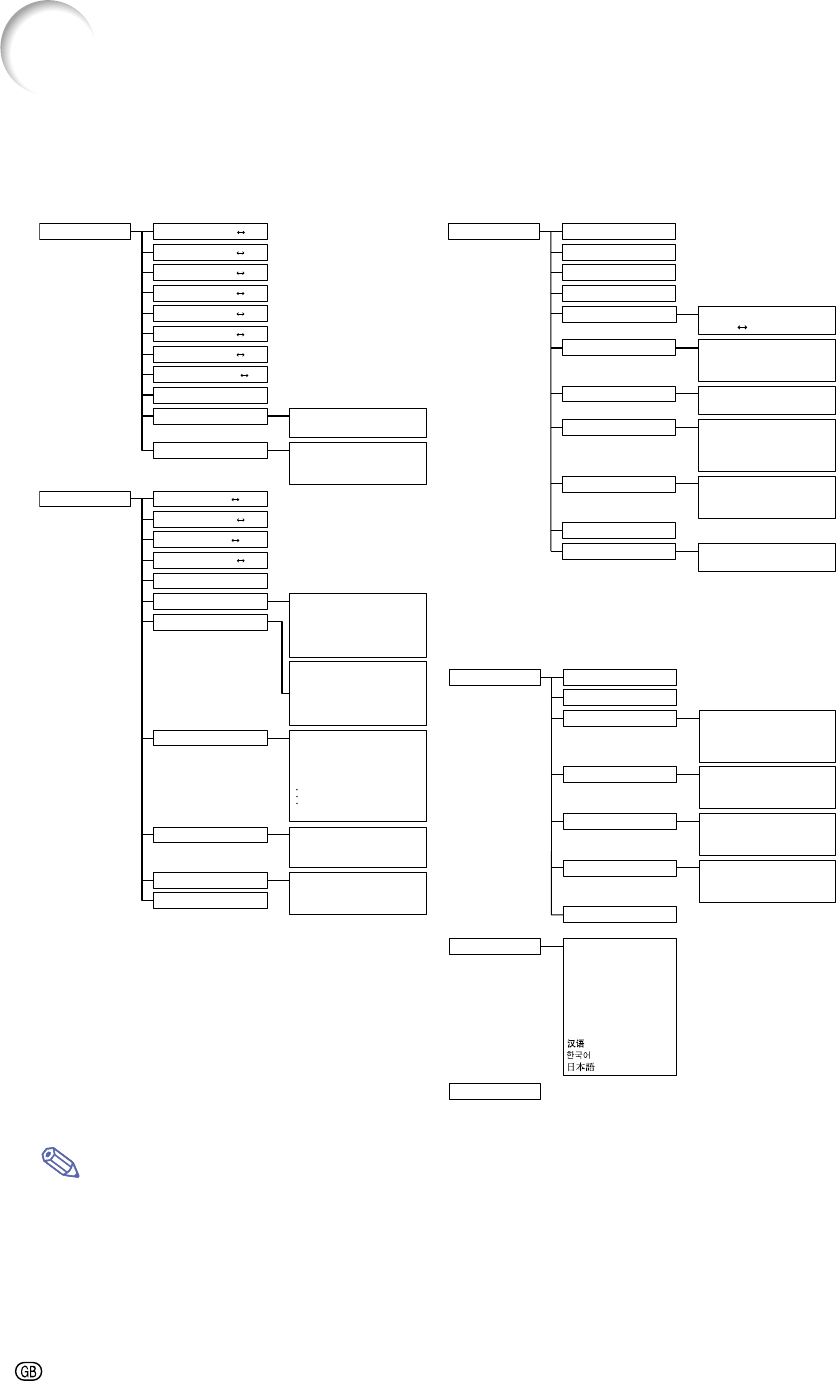
-34
Menu Bar Items
This list shows the items that can be set in the projector.
■ INPUT 1 Mode
Page 66
Note
•The resolution, vertical frequency and horizontal frequency figures displayed above are for example
purposes only.
•When DVI digital signals have been entered into INPUT 1, in “Picture” only “CLR Temp”, “Red” and “Blue”
can be adjusted and in “Fine Sync” only “Signal Info”, “Auto Sync” and “Auto Sync Disp” can be used.
•When the signal type is set as “Component”, in the “Picture” menu of INPUT 1 “Color”, “Tint” and “Sharp”
are displayed.
•
Some items cannot be reset, even when “All Reset” in Options (2) has been selected. For details see page
65.
+30-30
+30
-30
+30-30
+30
-30
+30
-30
+30
-30
+30
-30
+3
-3
+150
–150
+150
–150
+30
–30
+60
–60
1
2
•
•
7
1
2
•
•
7
1
2
3
7
640
×
480
720
×
480
480p
Resolution
1024
×
768
800
×
600
Vert Freq
60 Hz
75 Hz
Resolution
1024
×
768
800
×
600
Vert Freq
60 Hz
75 Hz
640
×
480
31.5 KHz
60 Hz
English
Deutsch
Español
Nederlands
Français
Italiano
Svenska
Português
Picture
Page 40
Contrast
Bright
Color
Tint
Sharp
Red
Blue
CLR Temp
Reset
Signal Type
Progressive Mode
Fine Sync Clock
Phase
H-Pos
V-Pos
Reset
Save Setting
Select Setting
Special Modes
Signal Info
Auto Sync
Auto Sync Disp [ON/OFF]
RGB
Component
2D Progressive
3D Progressive
Film Mode
Resolution Vert Freq
Resolution Vert Freq
Resolution
Hor Freq
Vert Freq
OFF
Normal
High Speed
Options (1)
Pict in Pict [ON/OFF]
Power Save [ON/OFF]
sRGB [ON/OFF]
Auto Search [ON/OFF]
DNR
OSD Display
Image Capture
Background
Startup Image
Monitor Out
Auto Power Off [ON/OFF]
Options (2)
Lamp Timer
PRJ Mode
Keylock Level
Password
Anti-Theft
All Reset
Break Timer
Language
OFF
Level 1 Level 3
Normal
Level A
Level B
Save Image
Delete
Sharp
Custom
Blue
None
Sharp
Custom
None
Disable
Yes (Y Cable)
Front
Ceiling + Front
Rear
Ceiling + Rear
Normal
Level A
Level B
Old Password
New Password
Reconfirm
Old Code
New Code
Reconfirm
Page 42
Page 51
Page 58
Page 31
Status
Main menu Sub menu Main menu Sub menu
Resolution


















