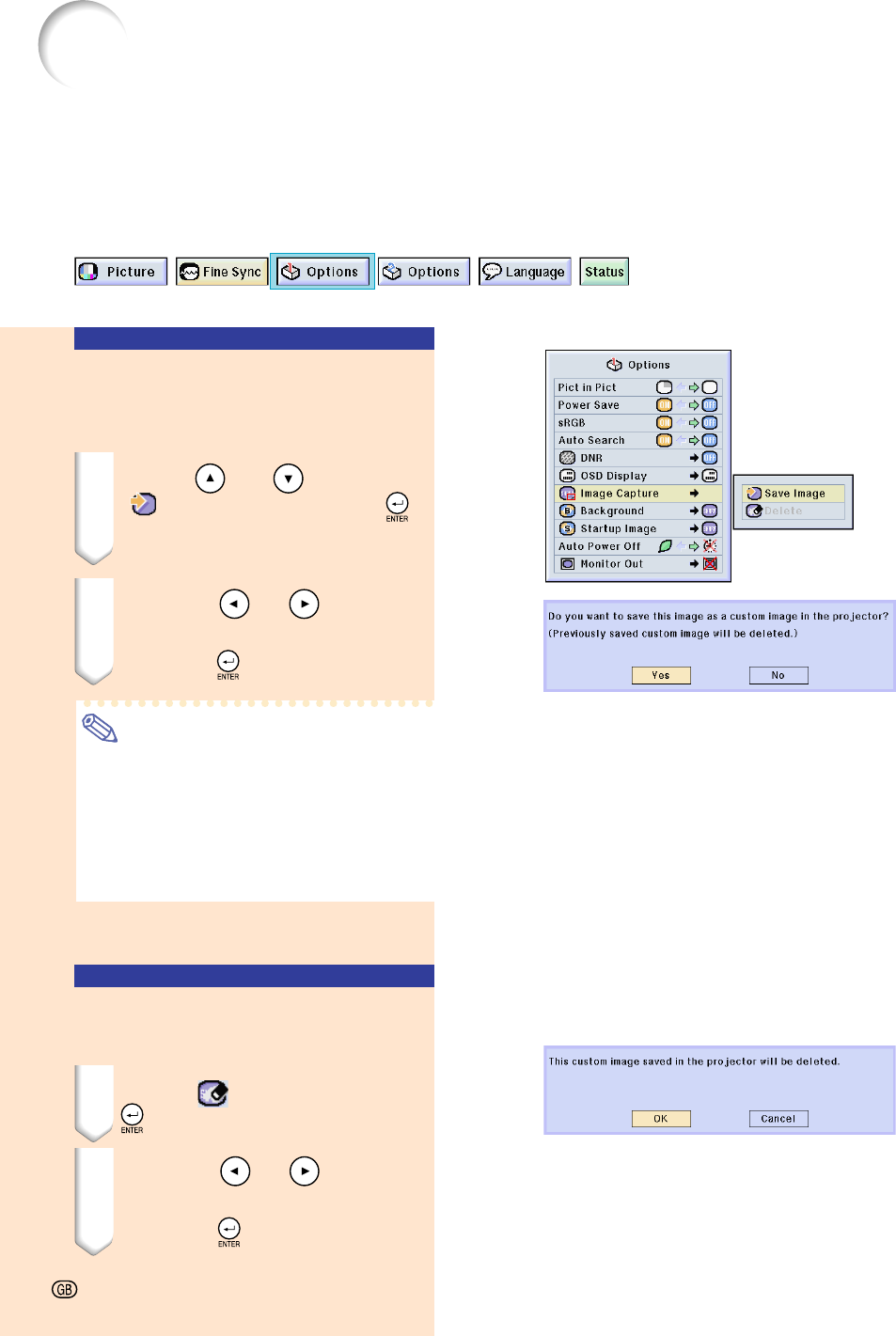
56
Saving Projected Images
• This projector allows you to capture projected images (RGB signals) and set them as a
startup image, or background image when no signals are being received.
• You can capture the images that are input using analog RGB signals and Digital DVI XGA
signals.
Capturing the Image
Select “Image Capture” in the “Options
(1)” menu ➝ For details, see page 38.
1 Press
or
to select
“
Save Image” and press
.
•The projected image is captured. It
may take some time for capturing.
2
11
11
1 Press
or
to select
“Yes”.
22
22
2 Press
.
Note
•This function only works in 1024 x 768
(XGA) with the exception of 43 Hz vertical
which is a interlaced signal.
•The saved image is reduced to 256 col-
ors.
•Images from equipment connected to IN-
PUT 2 or INPUT 3 cannot be captured.
Deleting the Captured
Image
1 Select “ Delete” and press
.
2
11
11
1 Press
or
to select
“OK”.
22
22
2 Press
.
-56


















