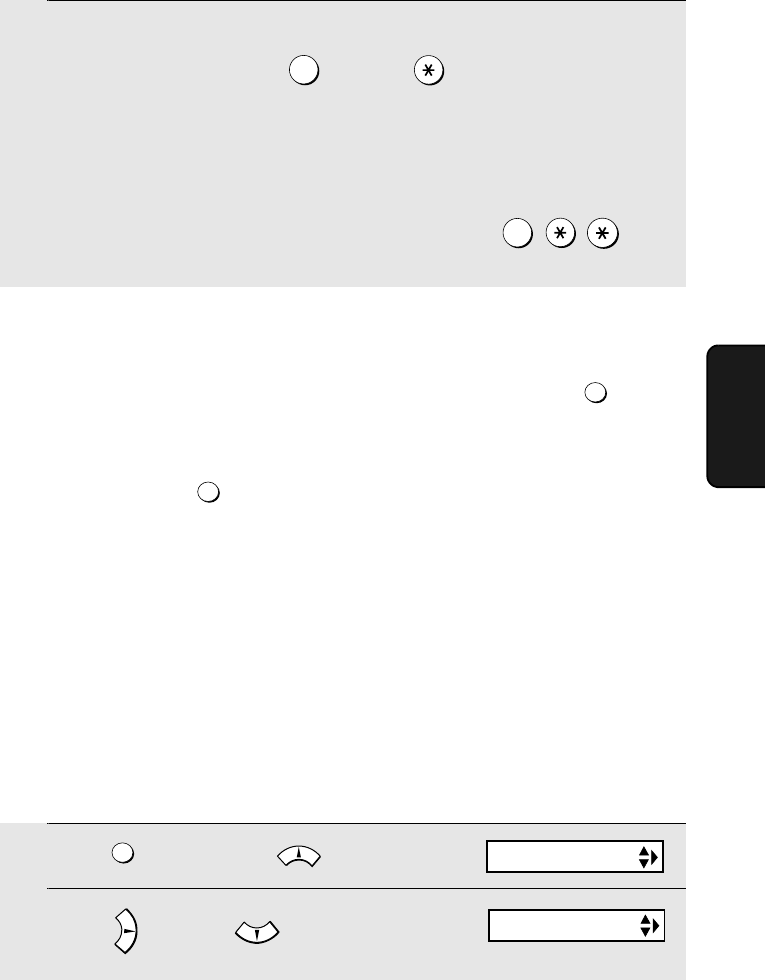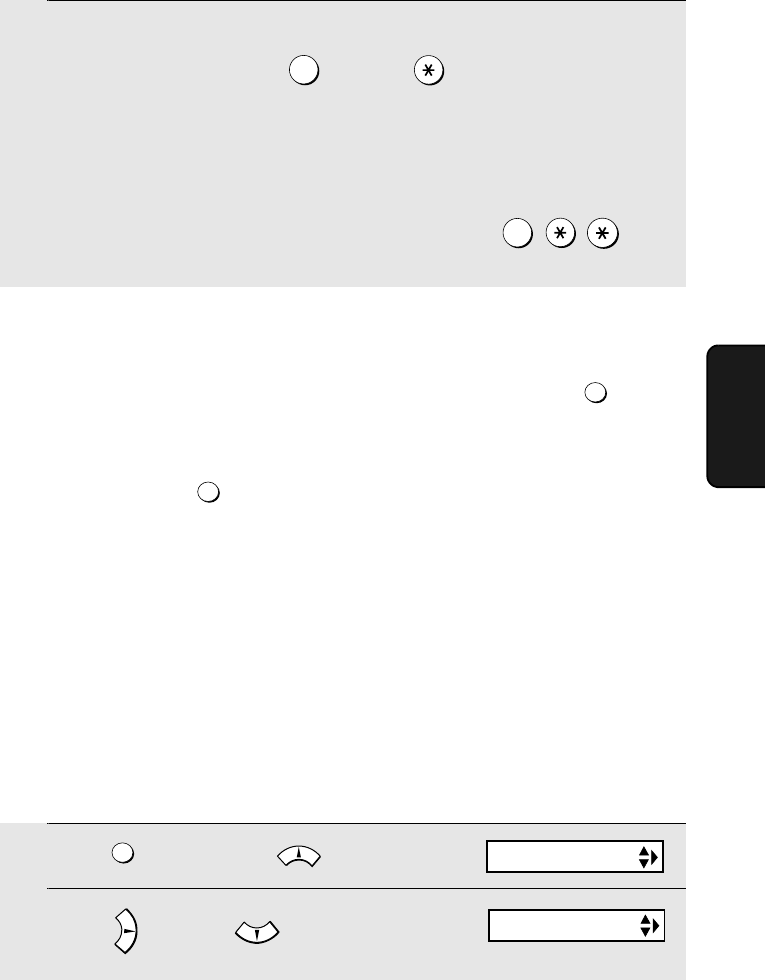
Optional Reception Settings
81
4. Receiving
Faxes
3
If the fax doesn't respond, or if the other party first talks to you and then
wants to send a fax, press once and twice on the extension
phone (only on a tone dial phone). This signals the fax to begin
reception. Hang up.
• The above step is necessary if you have set the Fax Signal Receive setting
to NO.
• Your fax will not accept the signal to begin reception ( ) if a
document is loaded in its feeder.
5
5
Optional Reception Settings
Fax Signal Receive
Your fax will automatically begin reception if you hear a soft fax tone after
answering a call on your fax or an extension phone. If you use a computer fax
modem to send documents on the same line, you must turn this function off in
order to prevent your fax from mistakenly attempting to receive documents
from the computer fax modem. Follow the steps below to change the setting.
1
Press once and 3 times.
2
Press once and 6 times.
FUNCTION
Display:
OPTION SETTING
FAX SIGNAL RX
Putting a call on hold
To put the other party on hold during a phone conversation, press .
When this is done, they cannot hear you. You can put the handset back in the
cradle without breaking the connection. When you are ready to speak with the
other party again, pick up the handset. If you did not put the handset back in
the cradle, press again to resume conversation.
HOLD
HOLD
all.book Page 81 Wednesday, November 12, 2003 9:50 AM