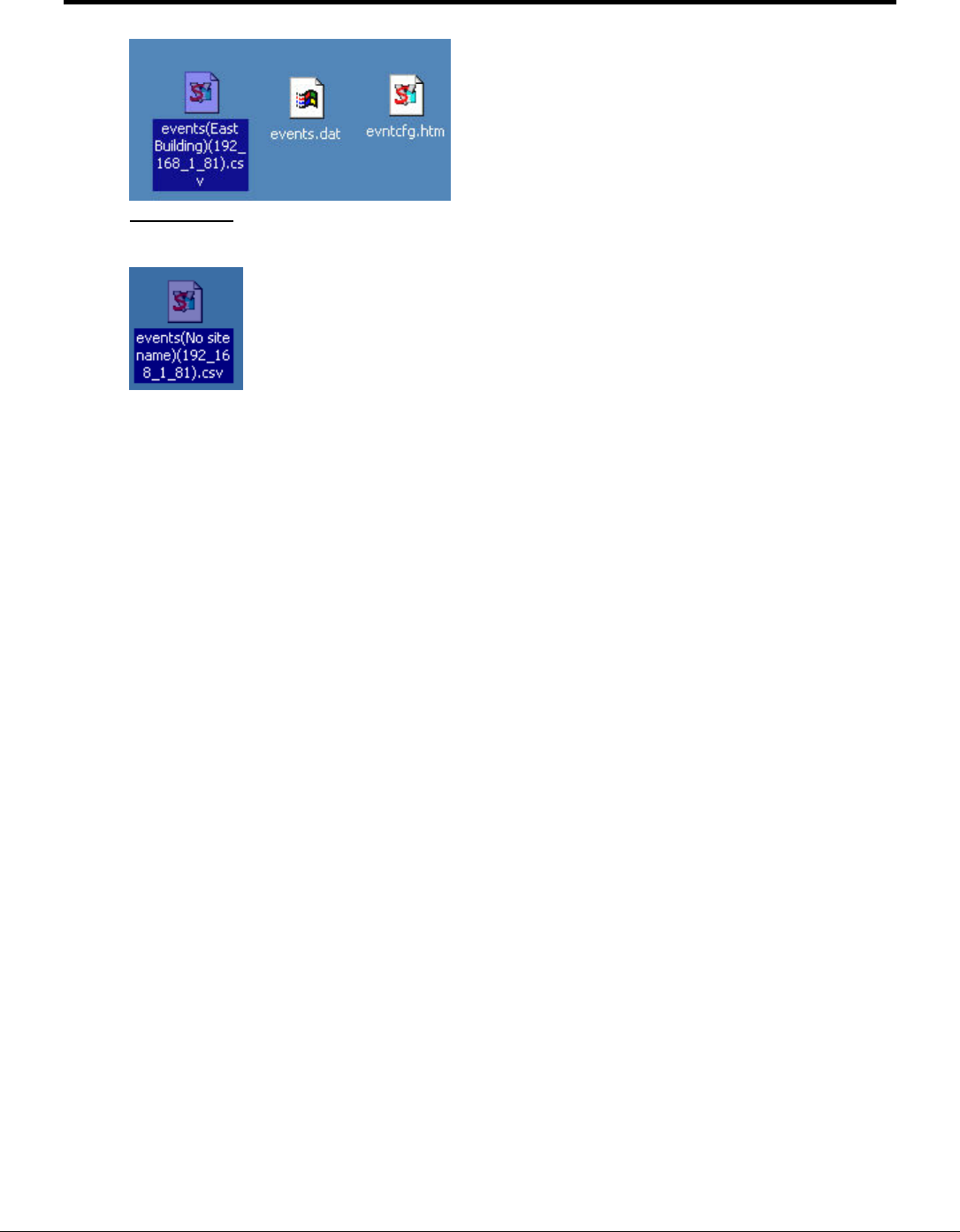
T12017-Sentry_LANServer_Users_Manual Page 26 of 59
FieldServer Technologies 1991 Tarob Court Milpitas, California 95035 USA Web:www.fieldserver.com
Tel: (408) 262-2299 Fax: (408) 262-2269 Toll_Free: 888-509-1970 email: support@fieldserver.com
Example 3: The LANServer configuration is invalid. The site name was badly formatted.
This does not affect the contents of the file
5.10.2. How Event Time Stamps are reported
When the events file is uploaded and converted to a CSV file, the timestamp information
is printed in the CSV file in two columns; Local Time and GMT. The Local Time is
always PST, despite the time zone the PC is set to. Thus the timestamp in the CSV file
and the timestamp shown on the events.htm screen correspond.
If the PC’s time zone is not PST, the utility will automatically attempt to adjust the printed
timestamp to PST. If this adjustment cannot be made then a dialog reporting this fact is
displayed and some additional information on the PC’s time zone is printed in the CSV
file to alert the user that the CSV time will not correspond to the events.htm screen time.
5.10.3. Manual upload
There are two possibilities:
• Use RUINET to upload the file events.dat and use the FST_Events_MFC.exe
application to convert the file to a CSV file.
• Use the FST_Events_MFC.exe application to connect to a LANServer directly,
upload and then convert the file.
Instructions for using this utility are provided in a separate manual.
5.10.4. Potential Problems with an Upload
Each upload control is configured to upload data from a particular LANServer. The
person who built the web project configured the control by, amongst other things,
specifying the IP address of the LANServer.
If the control cannot find that particular LANServer then it will look for another. If it only
finds one other LANServer then it will upload from that one. If more than one is found
then it doesn’t know what to do. If either of these situations occurs then this is reported
by a message on a dialog box.


















