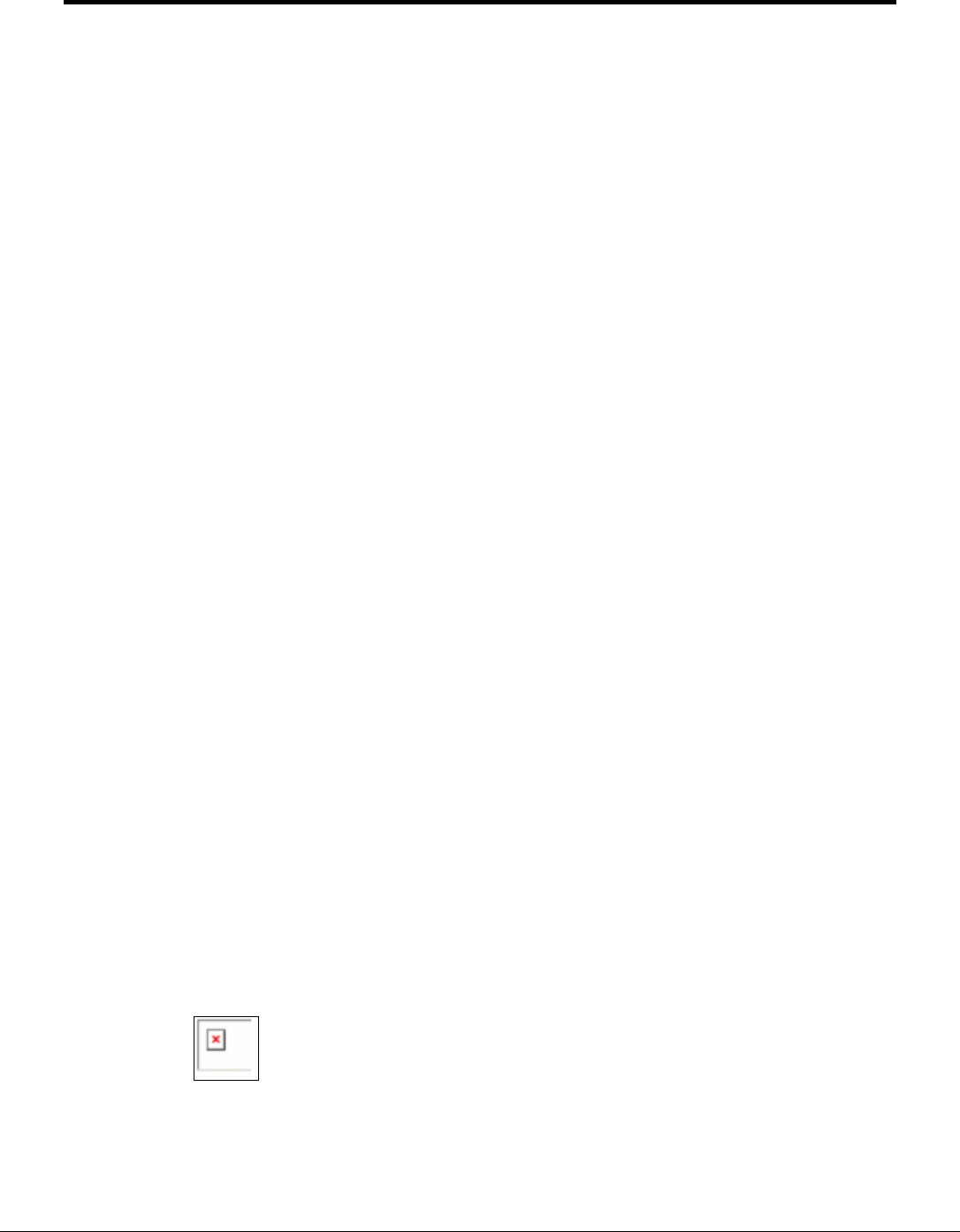
T12017-Sentry_LANServer_Users_Manual Page 31 of 59
FieldServer Technologies 1991 Tarob Court Milpitas, California 95035 USA Web:www.fieldserver.com
Tel: (408) 262-2299 Fax: (408) 262-2269 Toll_Free: 888-509-1970 email: support@fieldserver.com
5.11.1. Troubleshooting the Sentry FacePlate Screen
5.11.1.1. Communication Problems
The Sentry Faceplate can report a ‘Timeout’ for any one of the following reasons.
• Sentry configured with an IP address that does not match the LANServer.
• LANServer is not running.
• It cannot obtain the data it requires from the LANServer. Each LANServer is
expected to have 5 Data Arrays for each Sentry that it is connected to
(DA_V_SENxxx, DA_U_SENxxx, DA_T_SENDxxx, DA_R_SENxxx,
DA_FP_SENDxxx). If these data arrays do not exist then the faceplate will not
be able to read data correctly.
• If is reading data from the LANServer but the data is all zeros. This happens
when the LANServer cannot read data from the Sentry’s.
• It is reading data but network congestion is making the data reading intermittent
and the responses take too long to reach the faceplate.
• The Ethernet port used to communicate with the LANServer is blocked by the
router.
• The faceplate uses a protocol called SMT to communicate with the LANServer.
If the PC is connected to the LANServer’s N2 adapter then the protocol has to be
enabled. This concern doesn’t apply to N1 because it is enabled by default.
5.11.1.2. One User at a Time
Only one browsing PC may use the Sentry Faceplate keys at a time. As soon as
someone pushes a key using one PC, the LANServer starts a timer. Key pushes
from other browsing PC’s are ignored until the timer has expired. Currently the
setting is 60 seconds.
The control reports this message: “Someone else is actively controlling the Sentry.
The user can continue to monitor the device but attempts to control the device will be
ignored. Try again later. This message is only printed once.”
5.11.1.3. LANServer Driver Ver. 1.05f Required
Different versions of the Sentry Faceplate require different versions of the
LANServer. To ensure compatibility the Sentry faceplate checks the LANServer
version number (The user can do this by using RUINET, going to the error screen,
pushing the V key and looking for the version number of the HTTP driver.). If the
versions are incompatible this is reported in the Lower Display area of the faceplate.
5.11.1.4. ActiveX Not Installed
The ActiveX Control must be installed on the browsing PC before it can be viewed or
used. If it hasn’t been installed it will appear as an empty frame with a red ‘X’ in the
top left corner, as illustrated below.
Installation is a formal process. The following lists are possibilities;


















