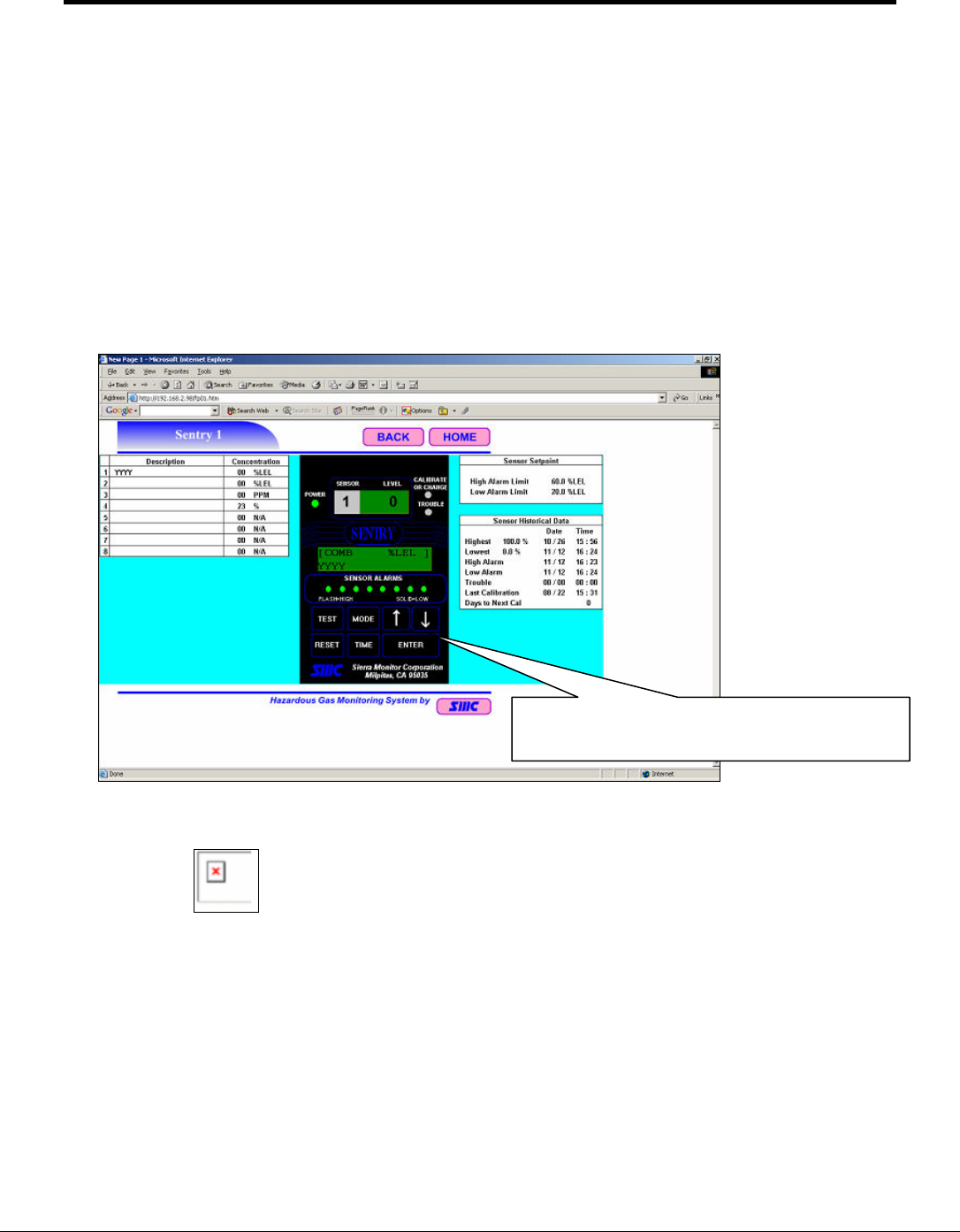
T12017-Sentry_LANServer_Users_Manual Page 27 of 59
FieldServer Technologies 1991 Tarob Court Milpitas, California 95035 USA Web:www.fieldserver.com
Tel: (408) 262-2299 Fax: (408) 262-2269 Toll_Free: 888-509-1970 email: support@fieldserver.com
Problems can occur during transmission of the file. These and other problems are
reported on dialog boxes. If any occur then retry the upload.
In August 2004 a change was made to the way in which events were stored. A circular
buffer was introduced. A consequence of this change is that the new versions of this
ActiveX control prior to 1.04j cannot process events which were produced by LANServer
firmware versions 1.08a or later.
5.11. Interpreting the Sentry Face Plate
The Sentry Faceplate is an ActiveX Control which provides visualization of the Faceplate of
Sentry. IT also allows the user to interact with the Sentry as if sitting in front of it. The only
difference is the speed of response.
The Faceplate can only been seen on non Windows CE browsers. On a Windows CE
browser the user will see an ‘X’ as illustrated below.
Notes on each area of the display follow on the next page.
This is the Sentry Faceplate. Side panels on
the left and right are also included.


















