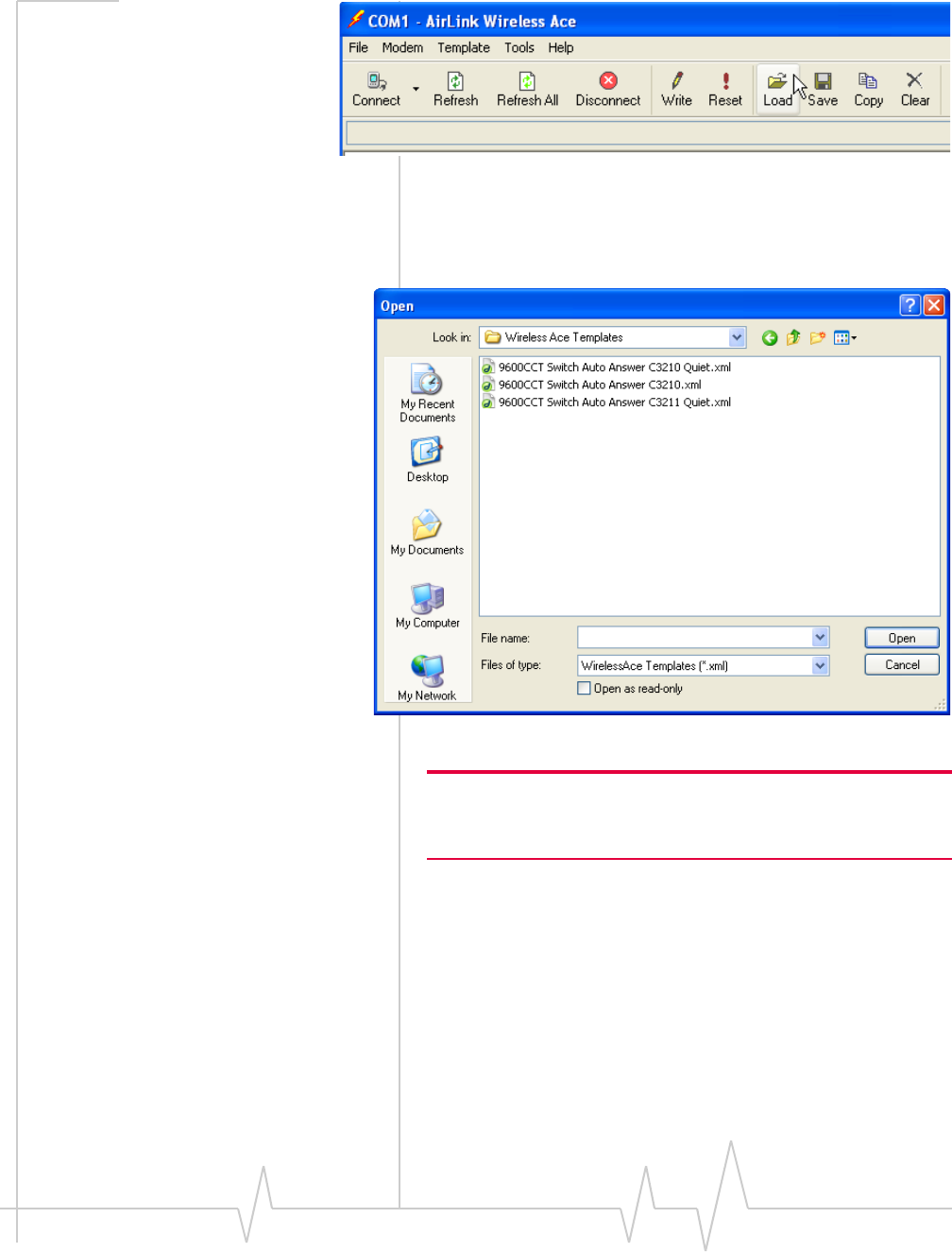
Circuit Switch Communications
Rev 3.0B Feb.08 148
Figure 2-15: AceManager : Load
c. Changetothefolder(directory)whereyou
downloadedthetemplate(s)andselectthetemplate
foryourmodemmodeland/orpreferredmode.
Figure 2-16: AceManager : Templates
Tip: If landline emulation is desired then choose the “non-quiet”
template. If direct serial cable replacement is desired then choose the
“quiet” template.
9. Configure additional PassThru
settings.
a. Ontheleft,undertheGROUPSheading,select
PassThru.


















