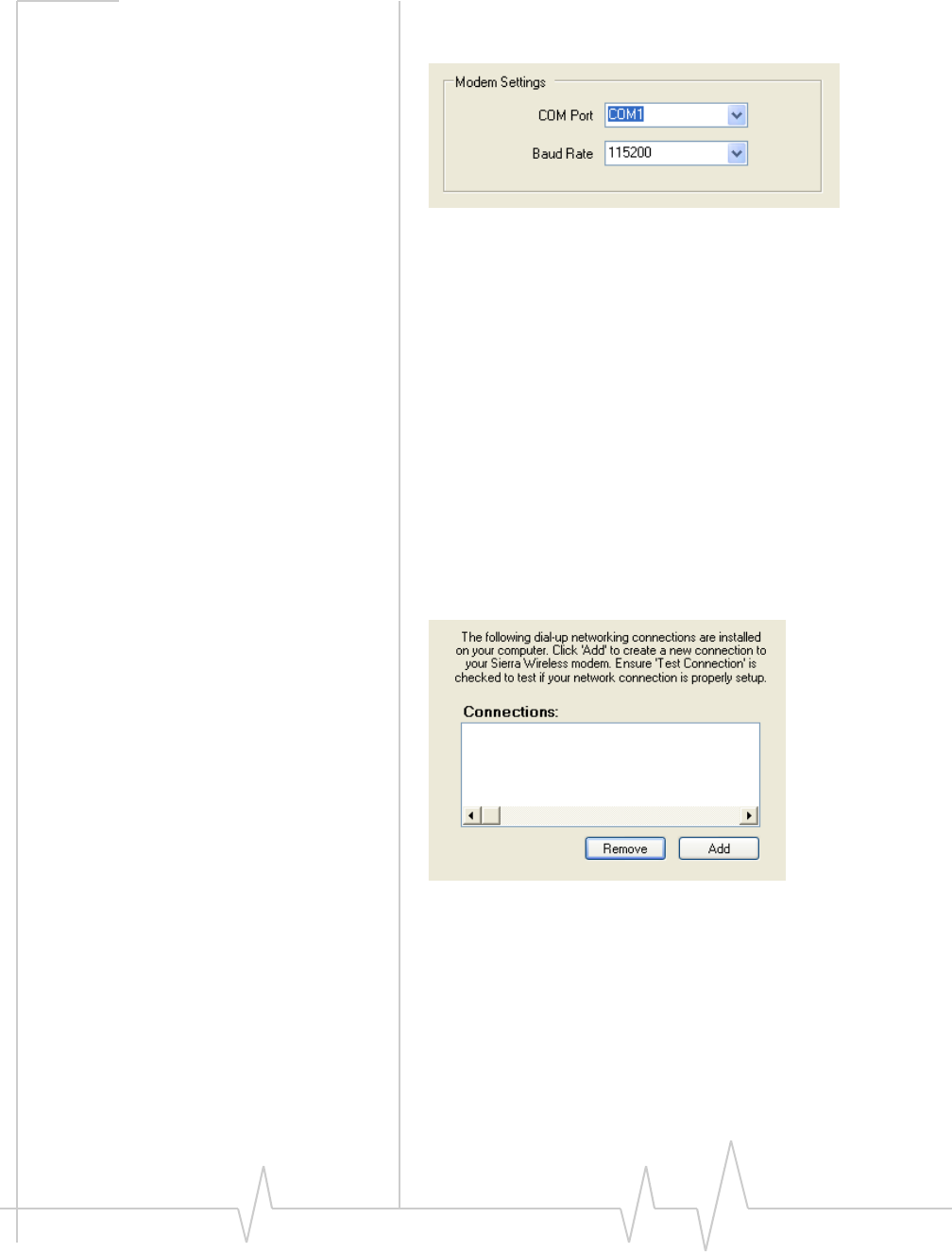
Activating your Raven on the Sprint Network
Rev 3.0B Feb.08 32
a. SelectInstalltobeginaddingthedriverfortheRaven
toyourcomputer.
Figure 3-19: Setup Wizard : DUN settings
b. TheCOMportandspeedshouldmatchthesettingsof
theRavenandwhereitwillbeconnected(default
settingswillbepre‐entered).
c. SelectNexttobeginthedriverinstallation.
d. YouwillseeaconfirmationboxfromMicrosoft
Windowstospecifyifyouwishtoinstallthisdriveron
yourcomputer.SelectContinueAnywaytoinstallthe
driver.
e. Whenthedriverisinstalled,youwillreturntothe
Modeminstallationscreen.TheRavenshouldnowbe
listed(inadditiontoanyothermodeminstalledon
yourcomputer).
f. ClickNexttocontinuetoinstalltheDUNconfigu‐
ration.
Figure 3-20: Setup Wizard : DUN connections
IfyoualreadyhaveaDUNconnectioninstalledforadifferent
modem,itwillbelistedontheDial‐upNetworking
Connectionscreen.
g. SelectAddtocreateanewconnectionfortheRaven.


















