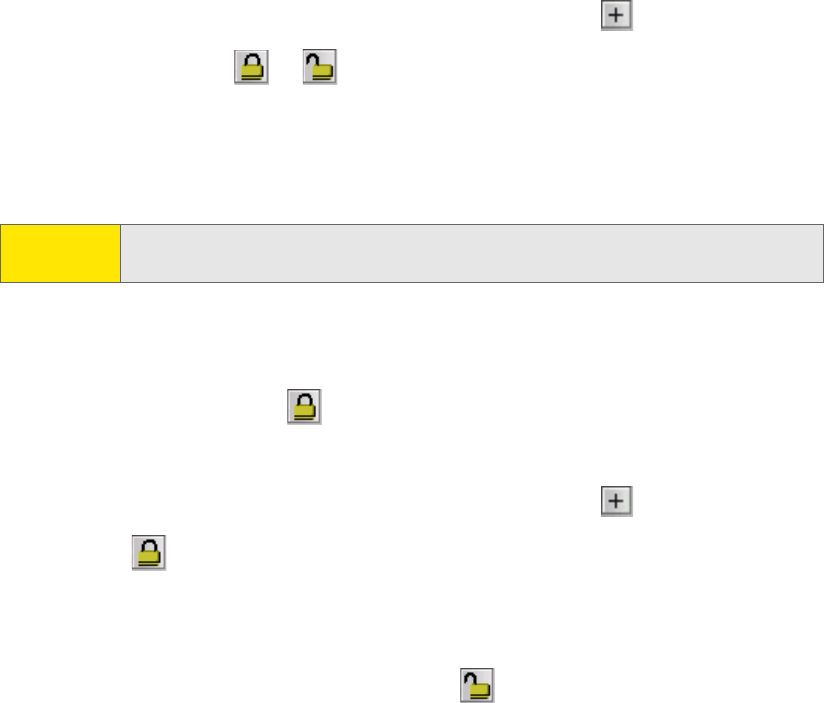
Section 3A: Your USB Modem: The Basics 57
Locking upon Sprint Connection Manager Startup
To set the USB modem to lock as soon as Sprint Connection Manager starts up:
1. End any active connection. (You can lock the USB modem only when
disconnected; see page 39.)
2. If the Mobile Broadband window is not expanded, click to expand it.
3. Click the lock icon ( or , depending on the current lock status).
4. In the Enter User Lock Code window, enter the lock code, and select Relock
modem when program exits.
5. Click OK.
Unlocking the USB Modem
When the USB modem is locked, the Mobile Broadband window displays “Device
locked,” and the lock icon is .
To unlock the USB modem:
1. If the Mobile Broadband window is not expanded, click to expand it.
2. Click the icon.
3. In the Enter User Lock Code window, enter the lock code, and click OK.
When the USB modem is unlocked, the Mobile Broadband window no longer
displays “Device locked,” and the lock icon is .
Note:
This setting takes effect only after you exit and restart Sprint Connection
Manager.


















