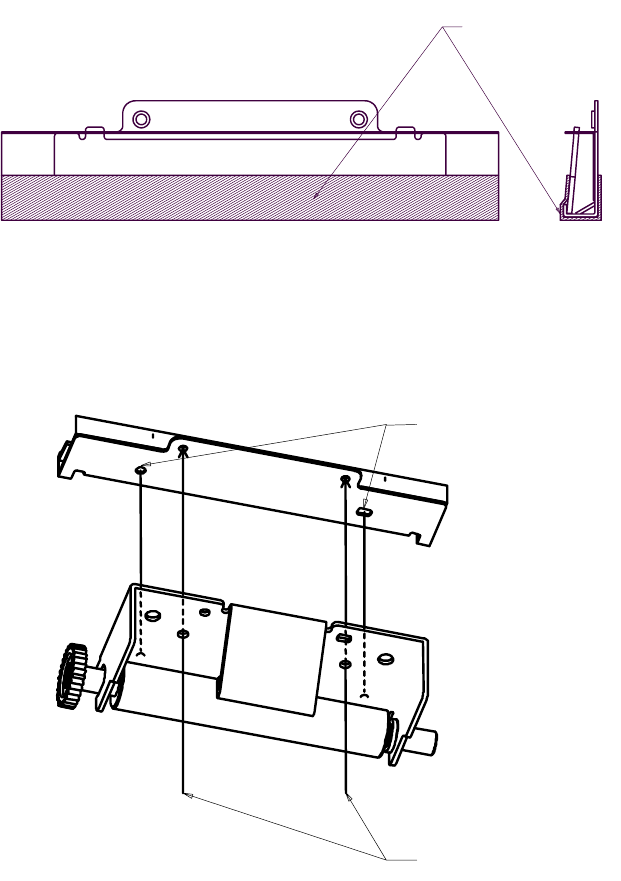
9-3
Fixing Blade Unit
(1) Remove the protection tape that is attached to the fixing blade unit as shown in Figure 9-2.
Handle with care the fixing blade edge after removing the protection tape.
(2) Mount the fixing blade unit to the autocutter unit with 2 screws.
Recommended screws: JIS 1188 pan head machine screw (small round type) M2×4.
Be careful not to damage the platen during installation.
Figure 9-2 Fixing Blade Unit
Figure 9-3 Installing Autocutter Unit (Fixing blade unit)
Protection tape
Positioning hole
Screws


















