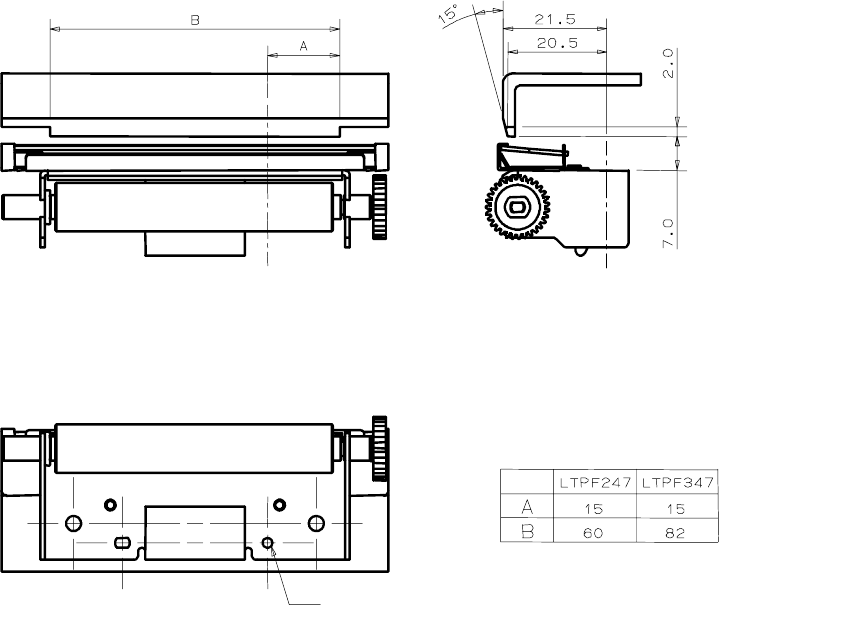
9-5
9.1.3 Consideration for Outer Case Design
(1) Design the outer case of the paper outlet side of the autocutter unit so that the paper does
not go between the outer case and the autocutter unit.
(2) The outer case should not change the paper loading direction sharply in the area around the
paper outlet.
(3) The outer case should be designed so that the user’s fingers or other objects will not be
inserted into the paper outlet.
(4) Inappropriate positioning of the platen and the printer mechanisum may cause cutting failure
and/or paper jam. Pay special attention when designing the outer case. Refer to “6.4
WHERE TO MOUNT THE PLATEN UNIT” for positioning the platen and the mechanical
unit.
Figure 9-5 shows a sample outer case design in the platen unit side and Figure 9-6 shows that
in the mechanism side.
Unit: mm
Figure 9-5 Outer Case Design
Center of reference hole for mounting
the platen unit
Center of reference hole for mounting
the platen unit
Center of reference hole for mounting
the platen unit


















