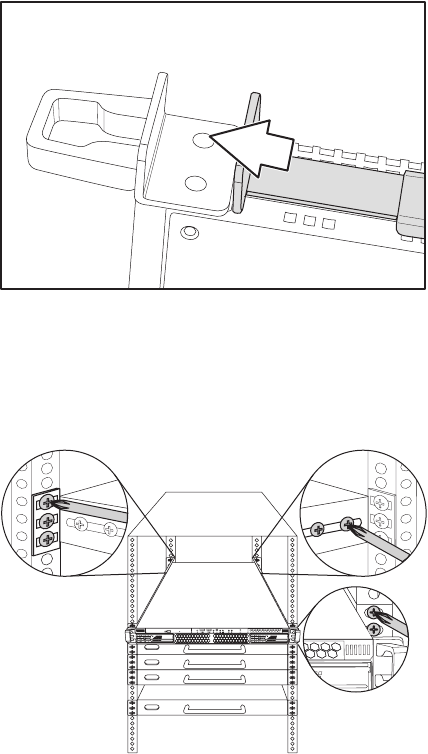
2.4 Rack mounting
Chapter 2: Setting up 25
6. With the rails in their shortest position, adjust both front
mounting brackets so that they are flush with the front of
the unit.
7. Accurately measure the depth of your rack and adjust the
rear brackets accordingly.
8. When all brackets are positioned correctly, tighten them.
9. Lift the unit into place in the rack and screw it into place
as shown.
Note: To avoid injury, it is strongly recom-
mended that two people lift the
Transport GX21 into place while a third per-
son screw it to the rack.
disc


















