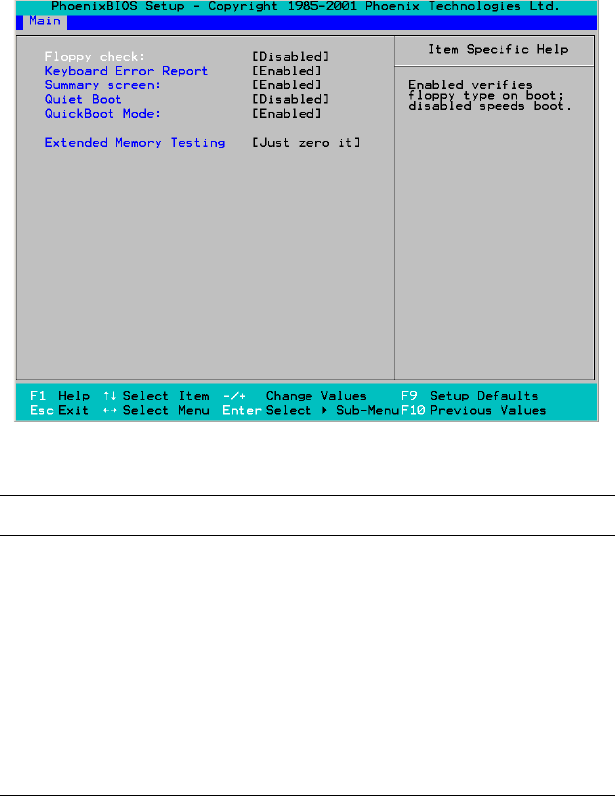
46 Appendix
Boot features
You can use this screen to set boot parameters.
Feature Option Setting
Floppy Check Enabled / Disabled Set check for floppy disk at
POST on or off
Summary Screen Enabled / Disabled Set a summary of BIOS settings
at POST on or off
Quiet Boot Enabled / Disabled Set the OEM logo during boot up
on or off
QuickBoot Mode Enabled / Disabled Speed up booting by shortening
test procedure
Extended Memory
Testing
Normal / Just zero it
/ None
Set test for extended memory at
POST


















