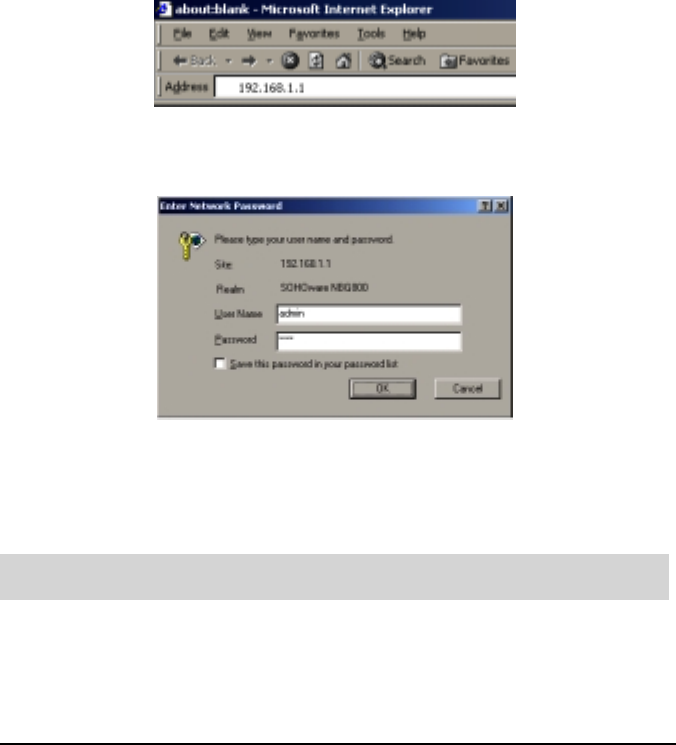
SOHOware
®
Secure Cable/DSL Router 21
Chapter 3: Network Configuration
BroadGuard Network Configuration
Network Configuration is easy to setup on the BroadGuard using a standard web
browser (Netscape Communicator 4.0/Microsoft Internet Explorer 3.0 or above).
Entering the BroadGuard Setup Home Page
step1. Start the web browser and type 192.168.1.1 in the address field
(Figure 27). Press Enter
Figure 27. Entering the Setup Wizard
step2. The Enter Network Password window will open (Figure 28)
Figure 28. Enter Network Password
step3. Enter the factory default User Name admin
step4. Enter the factory default Password 1234
step5. Click OK
Note: Refer to “Change Password” on page 31 if you wish to change the
password


















