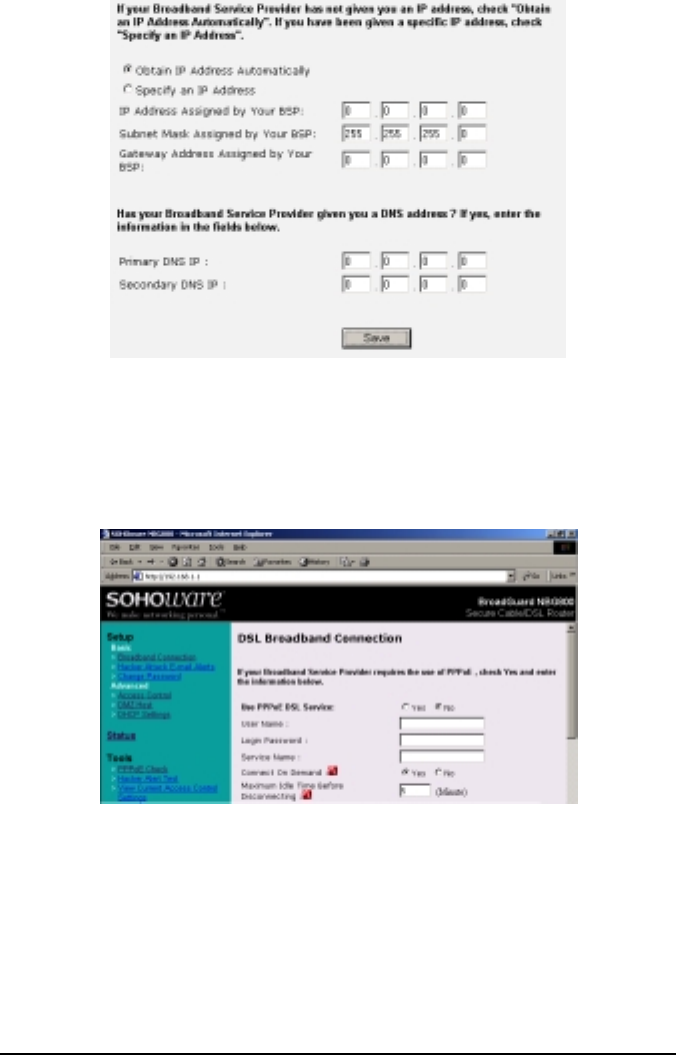
28 SOHOware
®
Secure Cable/DSL Router
Figure 35. Cable Broadband Connection
Click Save and Restart to start sharing your broadband connection.
DSL Setup
Figure 36. Broadband Connection
Check Yes to enable PPPoE service. Several parameters are required to establish a
DSL connection via PPPoE (User Name, Login Password, some broadband service
providers also require a Service Name). Enter all information provided by your
BSP into all required fields.


















