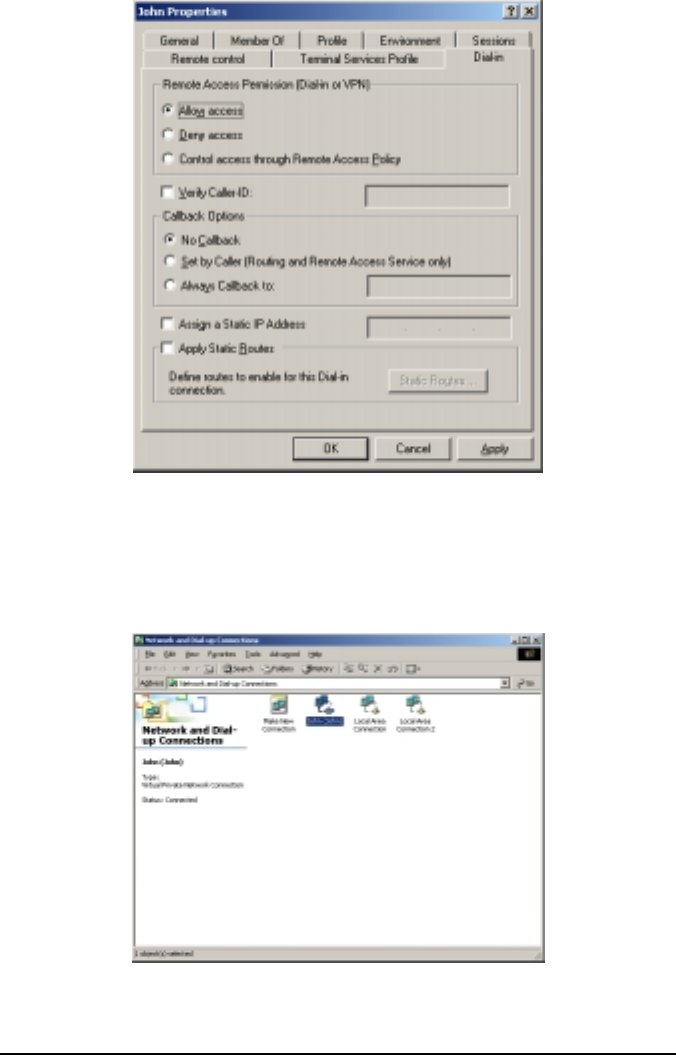
66 SOHOware
®
Secure Cable/DSL Router
Figure 89. User Properties
step4. On the Dial-in card, check either Allow access or Control access
through Remote Access Policy (which one you use depends on your
security policy). Click OK to save and complete the setting. An icon
will appear in the Network and Dial-Up Connections folder (Figure 90)
Figure 90. Network and Dial-Up Connections


















