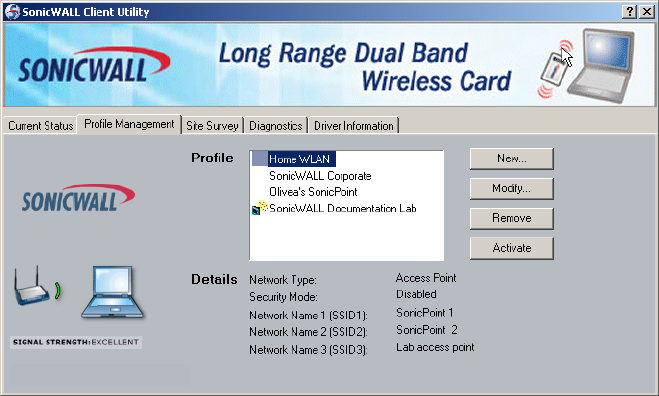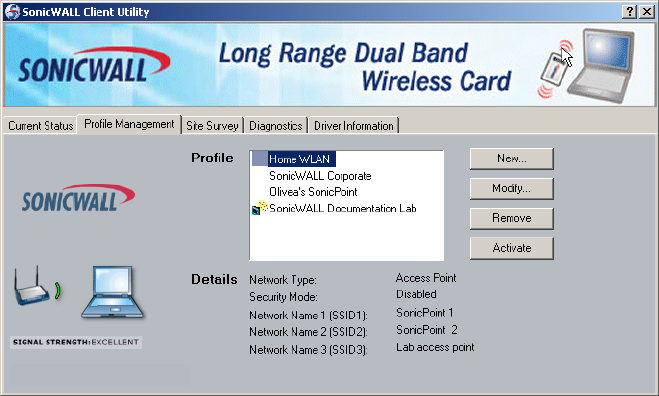
Page 11
The Advanced Status window displays the following information:
• Transmit Power Level - Provides current setting of Radio output power.
• Associated BSSID - Shows the MAC address of the associated Access Point.
• Power Save Mode - The type of Power Savings that is configured on the device
• Frequency - The current frequency that the Wireless device is connected to or is scanning on.
• Transmit Rate - The transmit rate (Mbps) for the current connection for the wireless driver.
• Receive Rate - The receive rate (Mbps) for the current connection for the driver.
Click on the OK button to close this window and return to the Current Status tab.
Profile Management
The second tab displays the Profile Management. The Profile Management tab allows you to configure
several different user defined policies. This tab is used to create a new profile, modify and existing profile,
remove an existing profile, or activate an existing profile. Each profile can be configured to match the
appropriate settings of a unique wireless network.
Adding or Modifying a Configuration Profile
To add a new configuration file, click on the New button. To modify or remove a configuration profile,
select the configuration from the Profile list and click the Modify or Remove button.
Another window will then appear displaying three tabs: General, Security, and Advanced. Each tab is
described below.