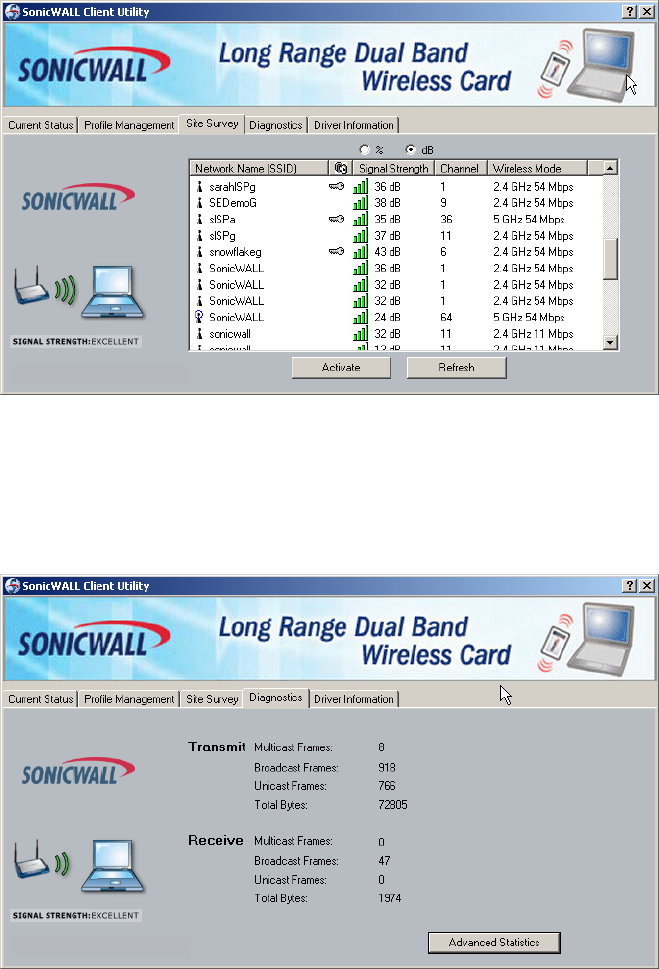
Page 19
Site Survey
The third tab displays the Site Survey. The Site Survey tab allows you to view a list of all available
wireless networks that are within range of the SonicWALL Long Range Dual Band Wireless Card. Each
wireless network entry displays the SSID, encryption settings, signal strength level, channel and wireless
mode information. You can create a new profile by highlighting the wireless network you want to create a
profile for and clicking on the Activate button.
The Signal Strength column displays signal strength display units in percentage or decibels (dB). Click on
the Refresh button to refresh the display.
Diagnostics
The fourth tab displays the Diagnostics. The Diagnostics tab displays the current data statistics for both
receive and transmit. Additional statistics can be displayed by using the Advanced Statistics button.


















